SwitchBot recently released an update that allows additional devices to be integrated into Apple Home via Hub 2 using Matter. One highlight is the SwitchBot bot – a small device that can operate conventional switches via a tiny arm. Within HomeKit, the Bot appears as a light switch that recognizes the states “On” and “Off”. However, it can be converted into a pushbutton with a simple automation. In this article we explain how to do that.
For understanding: A switch keeps its state (on/off) after actuation, while a pushbutton changes its state only during actuation and returns to the original position afterwards. To use the SwitchBot Bot in HomeKit as such a button, a small automation is necessary. Otherwise, when activated, the bot’s arm remains permanently extended.
Create automation
For this reason, you need to create a new automation. Select activating the SwitchBot bot as the trigger. Within the automation you let it deactivate itself again. Thus, the bot now acts like a pushbutton.
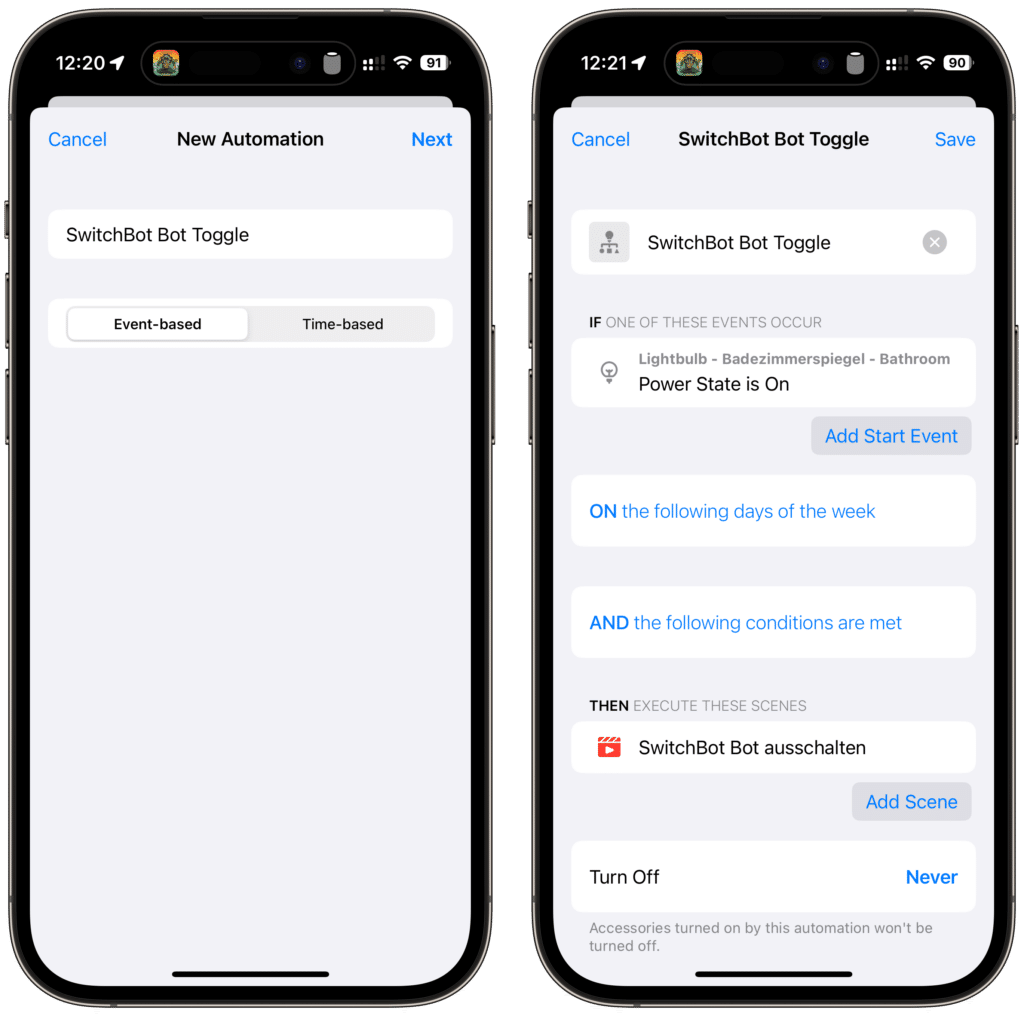
If you want the button to stay pressed for a certain time, the automation can be converted in a shortcut in Apple Home. A delay before switching off can then be added there.

A direct setting of the button behavior in the SwitchBot app would certainly be desirable if this is used via the new smarthome standard Matter. Nevertheless, the little arm proves to be useful – in our case, for example, it activates an older vacuum cleaner robot when called.









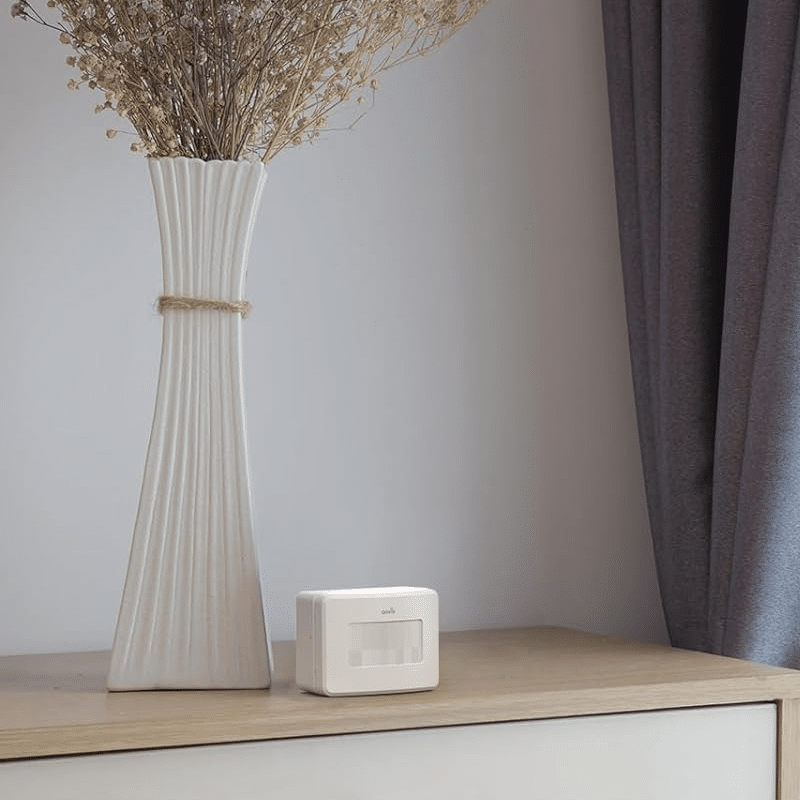
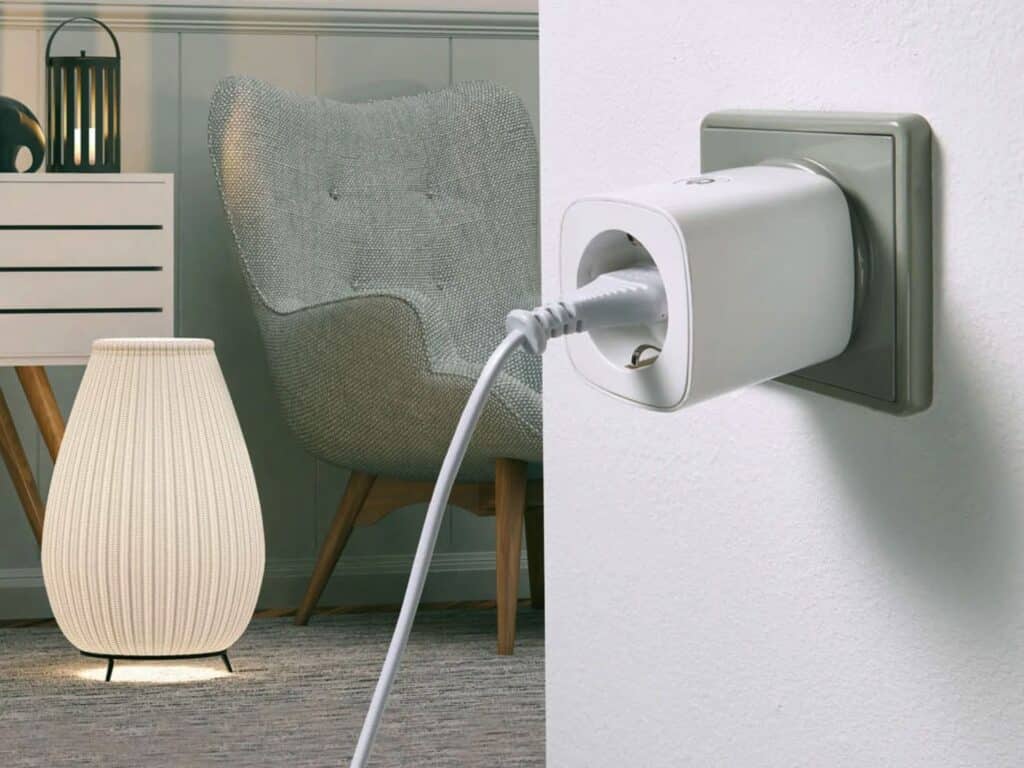
Leave a Reply