For years, Aqara has been providing cameras supporting HomeKit Secure Video that have impressed us in the past. Until now, these cameras also served as hubs to integrate the manufacturer’s Zigbee devices into Apple Home, Amazon Alexa, and Google Assistant. With the new Aqara Camera E1, the hub function has been eliminated, resulting in a more attractive price.
Quick Setup with MagicPair
The Aqara Camera E1 comes with a USB-C cable, mounting materials, an additional mounting plate with a tripod thread, and instructions. Please note that a USB-A power adapter is not included, but most users likely have one available.

The setup of the camera is straightforward and does not require an additional hub. On the device side, two QR codes are provided. One QR code is specifically for setting up the camera using the manufacturer’s app, while the other is the standard HomeKit code, which can also be displayed through the Aqara app. This ensures the prevention of any potential loss.

Thanks to the MagicPair feature, the camera is quickly recognized via Bluetooth 5.2 in the Aqara app and seamlessly connected to the Wi-Fi. Unlike most other Wi-Fi cameras, the Camera E1 supports the 5GHz band and even WiFi 6 (802.11ax). If you already own a WiFi 6 router, you can benefit from higher data transfer rates.
Manufacturer-Specific Features
The Aqara Camera E1 records in 2K resolution (1296p) with night vision, providing sharp and clear images both day and night. As the camera can be rotated and tilted 360 degrees, the field of view can be adjusted at any time.
It’s worth noting that unlike the Aqara G3, the camera lens of the E1 does not retract into the housing when the camera is deactivated. Instead, the camera automatically rotates backward. This feature works even when the camera is set to “Off” in Apple Home. When the camera is switched back to “Stream,” “Detect Activity,” or “Stream & Allow Recording,” it automatically rotates forward again.
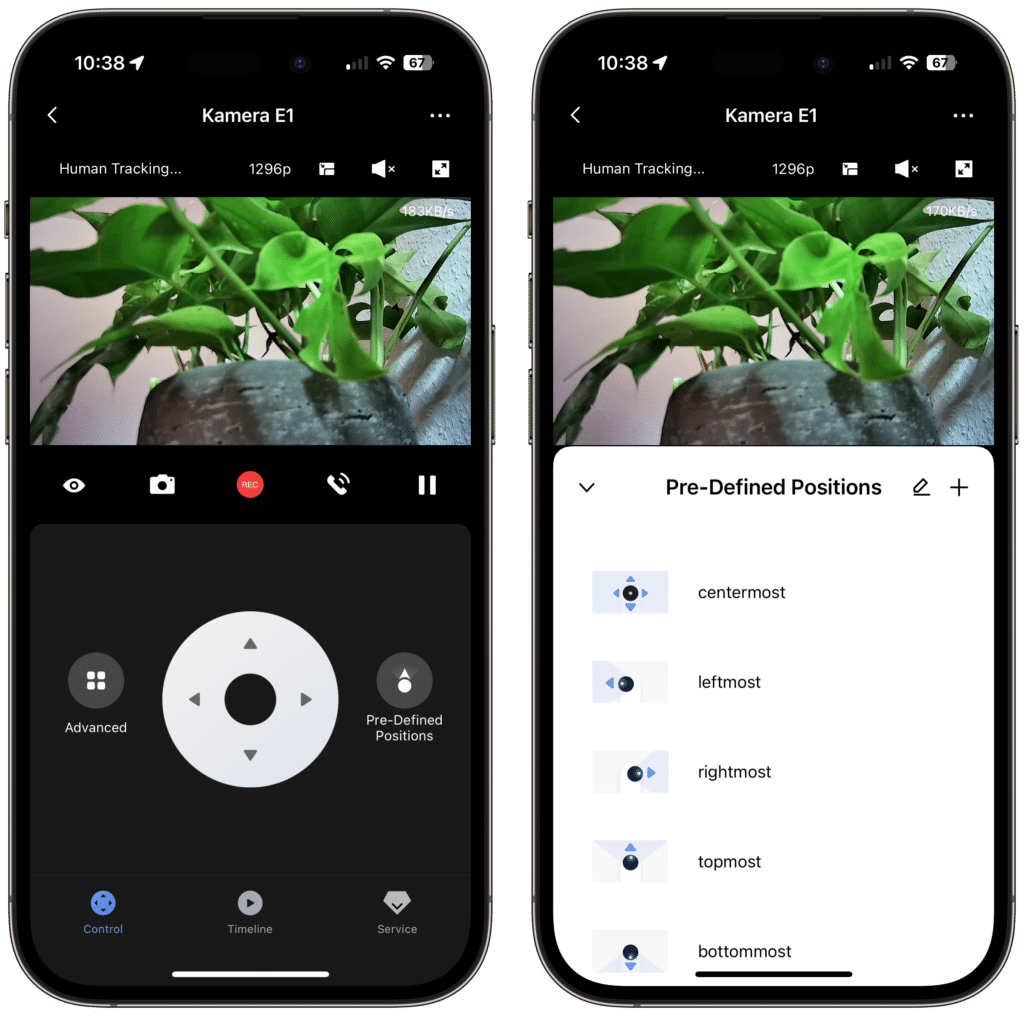
If you want to install the camera upside down, you can easily rotate the image using the Aqara app. Masking zones allow selective blurring of specific areas of the image. Additionally, the camera has built-in person detection, automatically tracking and recording the movement of people.
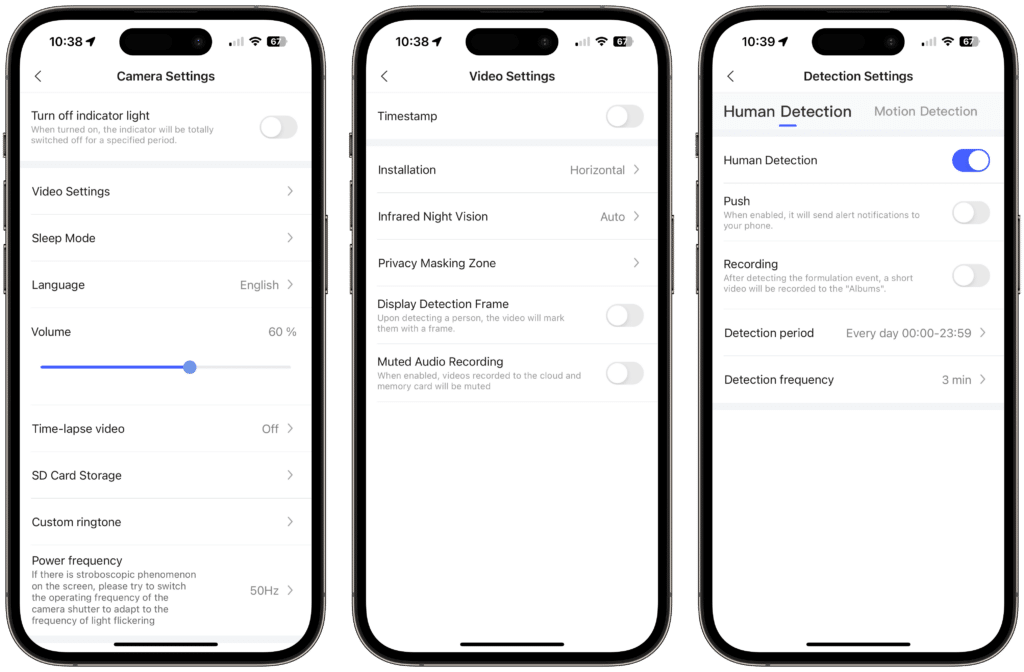
Recordings are encrypted and stored in iCloud thanks to HomeKit Secure Video support. Furthermore, you can store recordings and a daily summary as a time-lapse on a microSD card (not included). Aqara also offers its own cloud solution, with free storage of recordings for one day. Subscriptions for 30 days cost $49.99 per year or $4.99 per month.
Aqara Camera E1 in Apple Home
In the Apple Home app, the camera is displayed like any other HomeKit Secure Video camera. It allows viewing a live stream, saving recordings in iCloud, enabling the detection of people, animals, vehicles, packages, and faces, as well as customizing recording settings for presence and absence. Additionally, it offers the option to define activity zones, various notification settings, and the ability to (de)activate night vision.
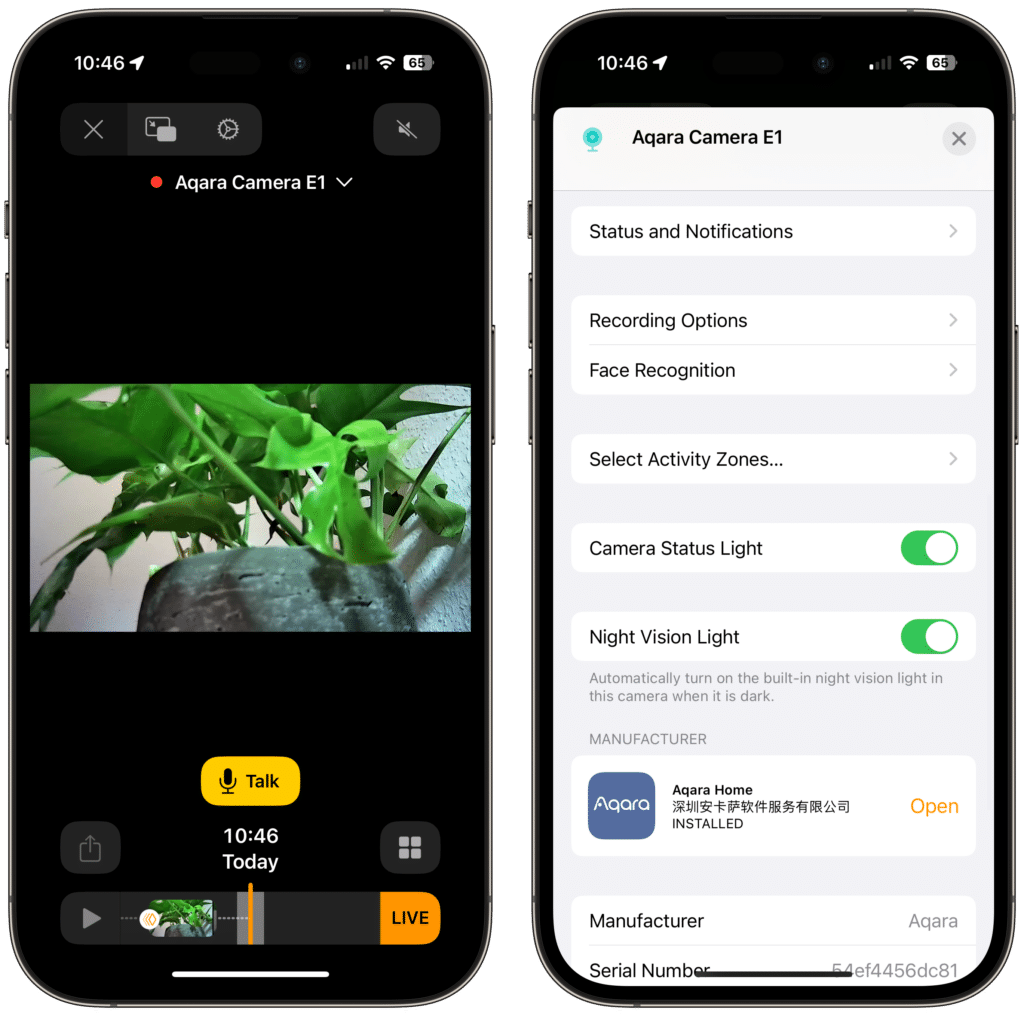
What sets the Aqara Camera E1 apart from the competition is its ability to trigger Aqara scenes via HomeKit. This allows the camera to move to a predefined position, record a video, play a sound, and make various settings. Simply copy the Aqara scene into Apple Home, and it can be used like any other HomeKit scene.
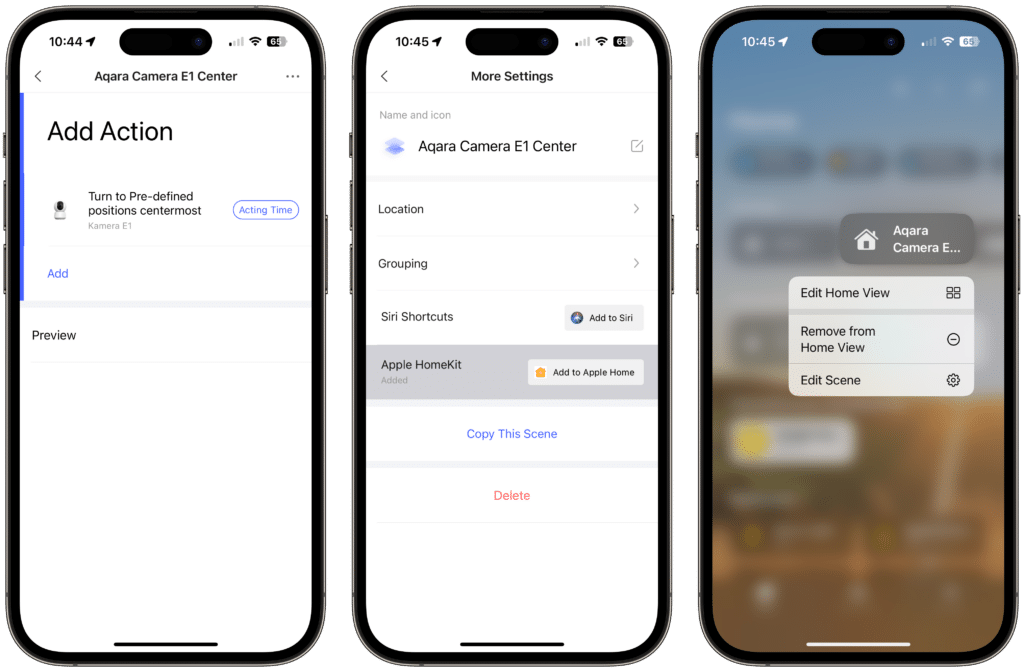
Best value for money
For those who want to monitor more than just a fixed perspective, a rotatable camera is a must. With HomeKit Secure Video support, numerous additional features, and an affordable price, the Aqara Camera E1 is an excellent choice. The ability to use manufacturer-specific features through scenes in Apple Home gives this camera an unbeatable advantage over the competition.
The camera is now available on Amazon. Use the code CAMERAE1EU for Europe or USE1CAMERA for America to save 20% at market launch.






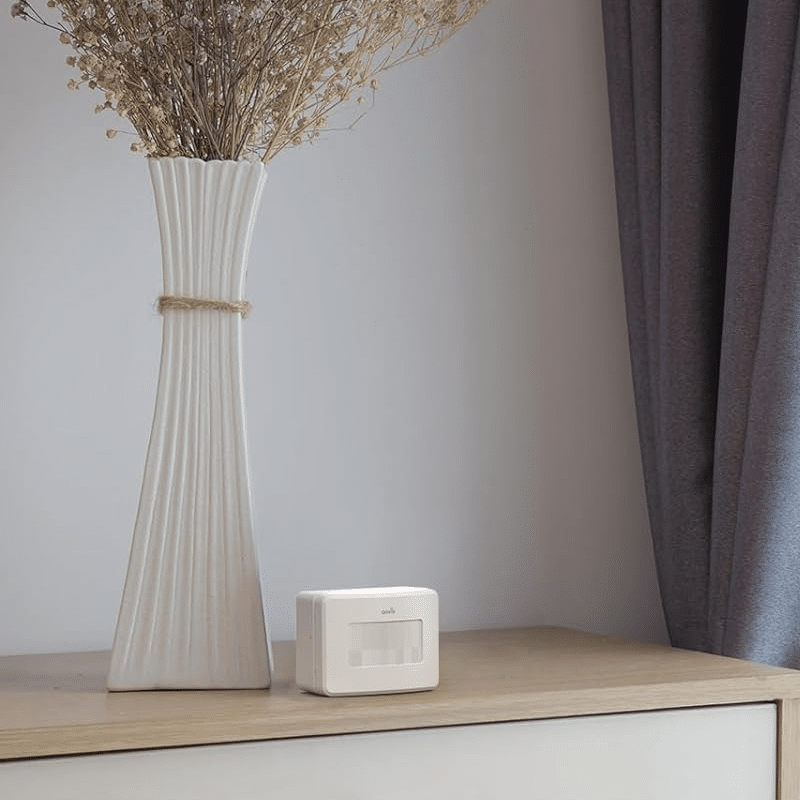
Leave a Reply