If you already have the first Matter devices in use, you can now use the HomePass beta to secure your Matter codes.
A HomeKit device without a corresponding HomeKit code is useless and cannot be set up. The new smarthome standard Matter is not different. This makes it all the more important that you secure the codes well.
It was already possible to use HomePass for this with a workaround. With the beta now released, Matter codes are officially supported. All you have to do is install TestFlight from Apple and then you can participate in the public beta. Existing codes will remain even after installing the beta.
Matter codes can be scanned
In addition to HomeKit codes, Matter codes can also be scanned or entered manually after installing the beta. We think it’s a bit of a shame that no codes can be imported from the photo library.
When migrating devices from Eve Systems to Matter, the code is saved as a photo during the process. Since this cannot be imported into HomePass, the code must be entered manually or scanned via a second device.







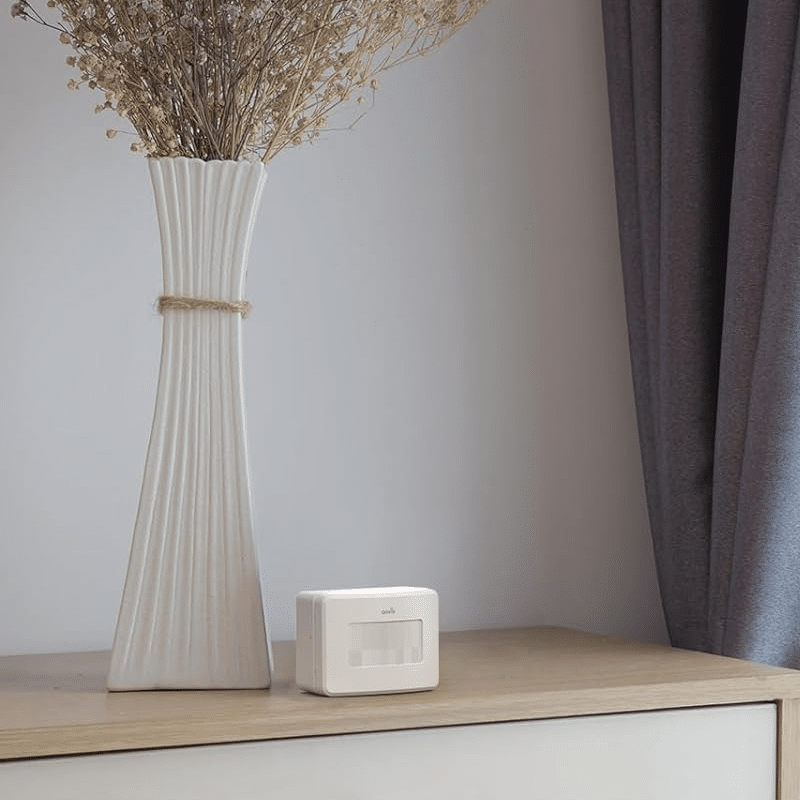
Leave a Reply