Eve Systems yesterday began equipping the first devices with Matter. Since a new Matter code is generated during migration, and the device is useless without this code, it is time to talk about securing such codes.
Both HomeKit and Matter require codes for setup. Usually, these can be found on the devices themselves as well as on the packaging or in the manual. If a code is lost, the device cannot be added again.
When migrating from HomeKit to Matter, the HomeKit code is replaced with a new Matter code. Of course, this is neither on the device nor on the packaging or in the manual.
This makes it even more important to save these codes separately. While there are various apps for HomeKit codes to store them, including HomePass or controllers for HomeKit, there is no equivalent for Matter codes yet.

In addition, Matter codes with 11 digits are also even longer than HomeKit codes and therefore the existing solutions cannot be used.
Custom fields as a temporary solution
However, in HomePass, custom fields can be added and filled with free text. Until there is a Matter equivalent, this is a good way to secure the codes in a centralized way. If you’ve used HomePass in the past, you can easily add the Matter code to existing HomeKit devices.

The developer of HomePass plans to release an updated version of the app in early 2023. Then Matter codes can also be added as usual.






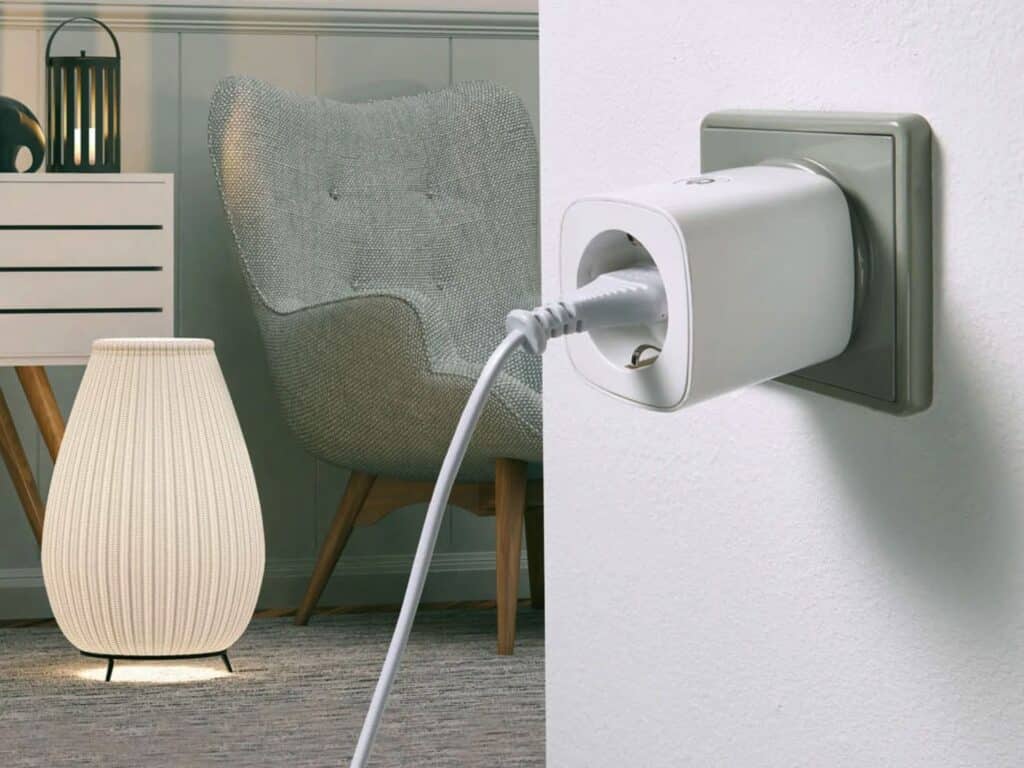
Leave a Reply