With iOS 17, Apple introduces an activity history for some devices. In this post, you’ll learn how to activate it, where to find the entries, and what limitations exist.
Until now, to view the history of individual accessories, users had to rely on the manufacturer’s own apps, provided the devices even supported this feature. With iOS 17, this is set to change, at least partially.
In the Apple Home app, it is now possible to display activities for garage doors, door locks, security systems, and contact sensors. The number of supported devices is thus very limited, and Apple is primarily focusing on security-related accessories.
If you want to display temperature trends or power consumption in a chart, you will still need to use the manufacturer’s own apps.
Activating Activity History
To record these values at all, you need to activate activity history first. To view the corresponding setting, your Home Hubs must also be running the latest software version.
In the Apple Home app, open your home’s settings.
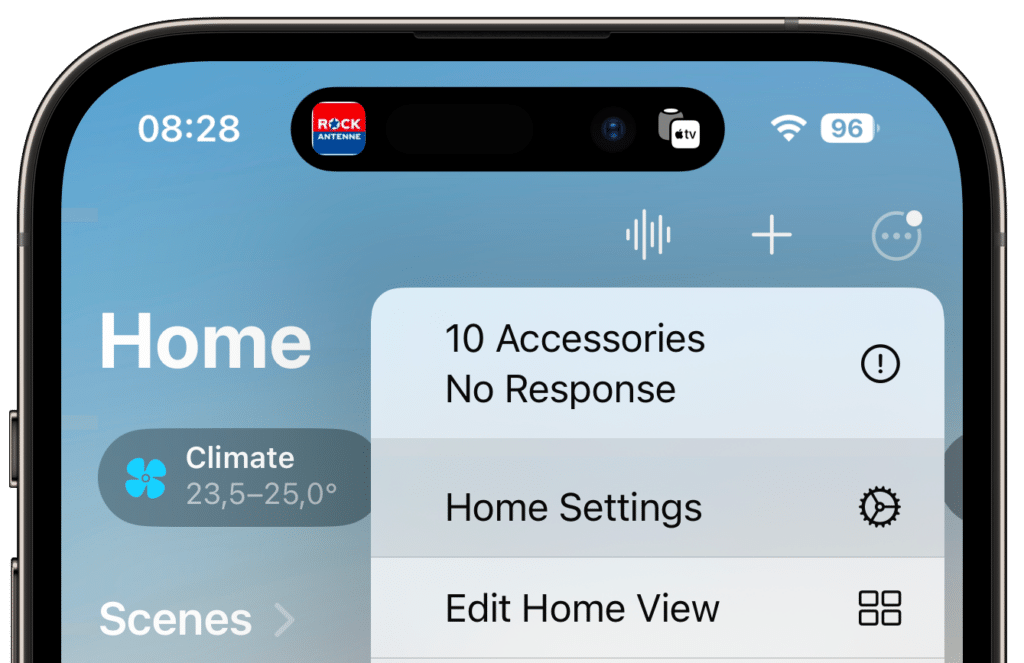
Next, navigate to the “Safety & Security” settings and activate “Activity History” there. The data will be stored for one month.

Viewing Activity History
To view the activity history, you must be on the main page of the Apple Home app and activate the “Security” filter. Only then will the activity history appear as the first entry among the sensors.

Once you open it, you’ll see a list of activities for garage doors, door locks, security systems, and contact sensors from the last month.




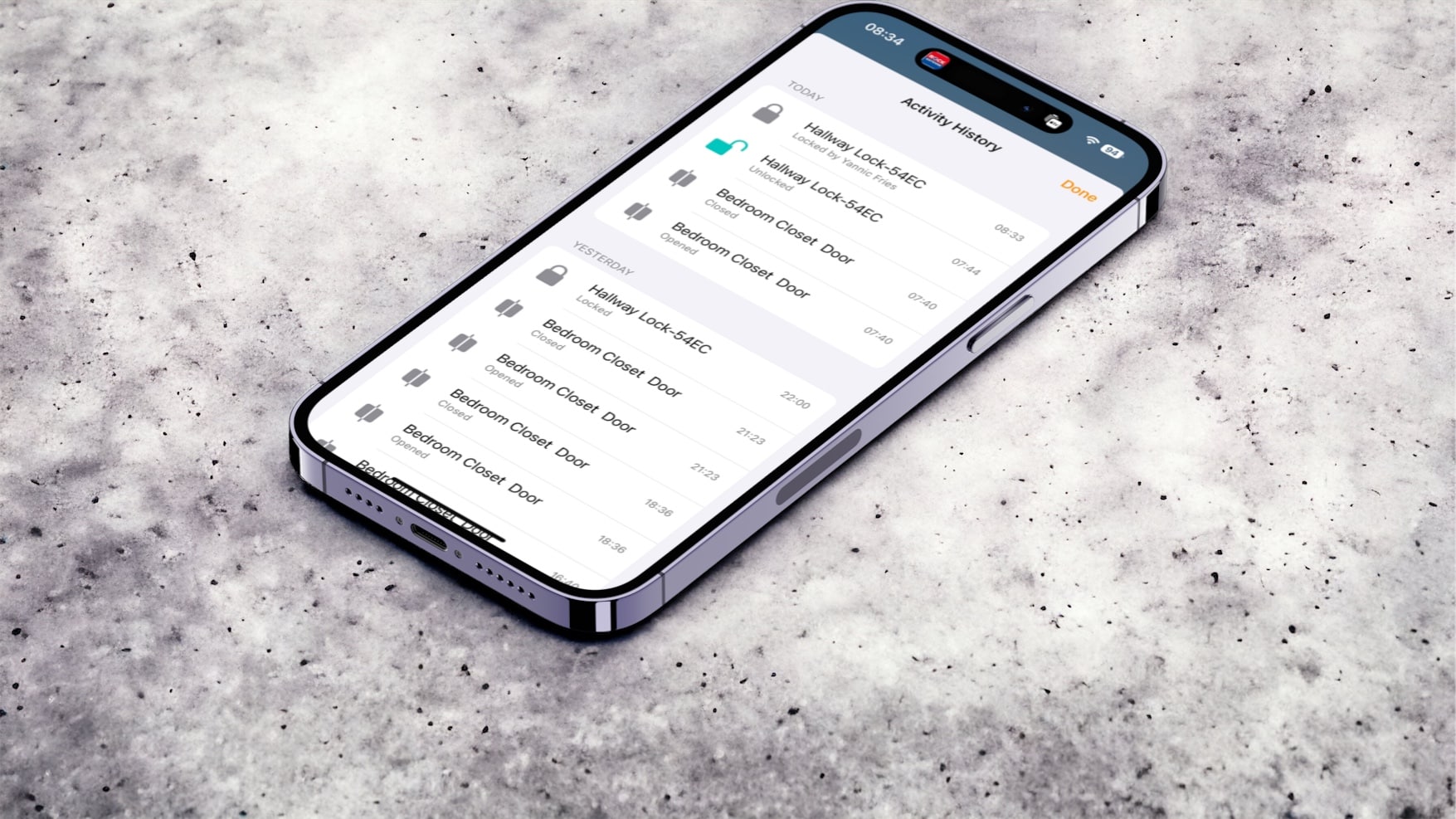


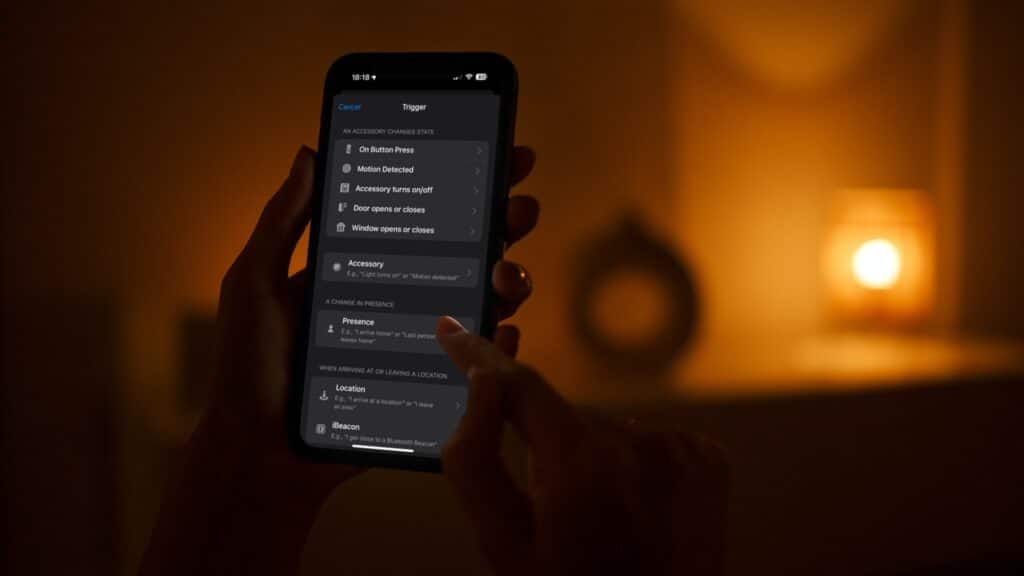

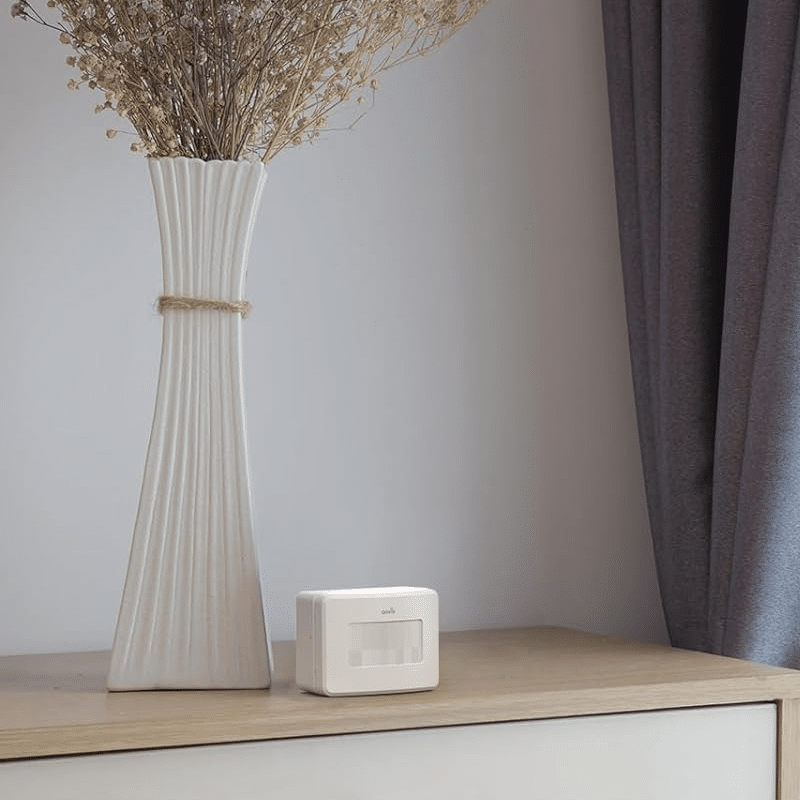
Leave a Reply