Sometimes only a reset helps. This is the case with almost all technical devices and the HomeKit setup is no exception. If nothing else helps, Apple has a hidden switch ready that really deletes all HomeKit settings on the devices and in the iCloud.
Many HomeKit problems can be solved easily. In some cases, it is sufficient to briefly disconnect the Home Hub from power, reset individual devices or restart the iPhone. In a few cases, however, even Apple Support doesn’t know what to do and then sends a link to a profile that, after installation, releases a switch in the system settings under “Home” that really deletes all settings completely.
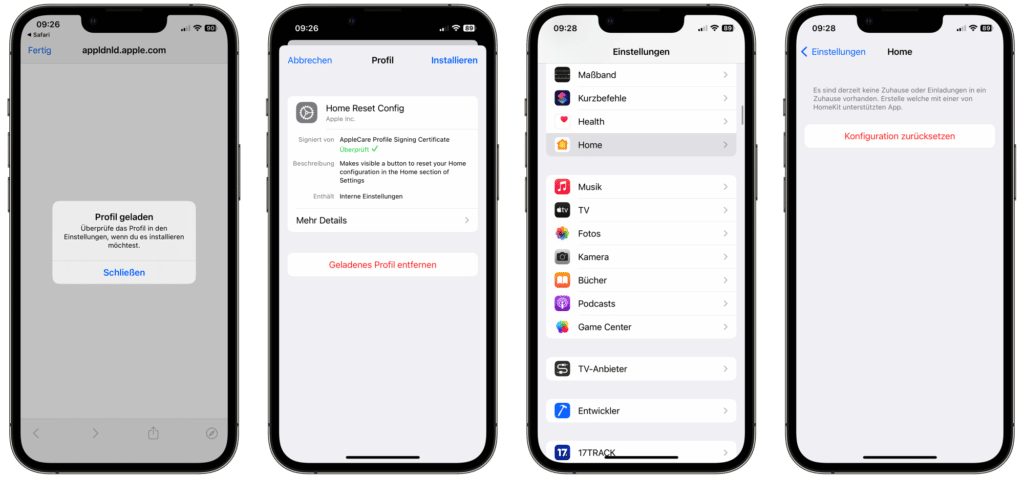
The link has now been shared by a user on reddit. This one had issues with poor performance, phantom scenes of deleted houses, and the Home app in general. Apple Support finally sent him the said profile. After resetting the HomeKit configuration, you have to wait at least ten minutes before you can use the Home app again. During this time, all HomeKit data on the devices and in the iCloud will really be deleted.
Take only as a very last step
Although the profile is now publicly available, we still advise you to contact Apple support first in case of persistent problems with HomeKit. The complete reset of the HomeKit data should only be done as a last step. By the way, after installation the switch is only visible for 24 hours and then disappears again.







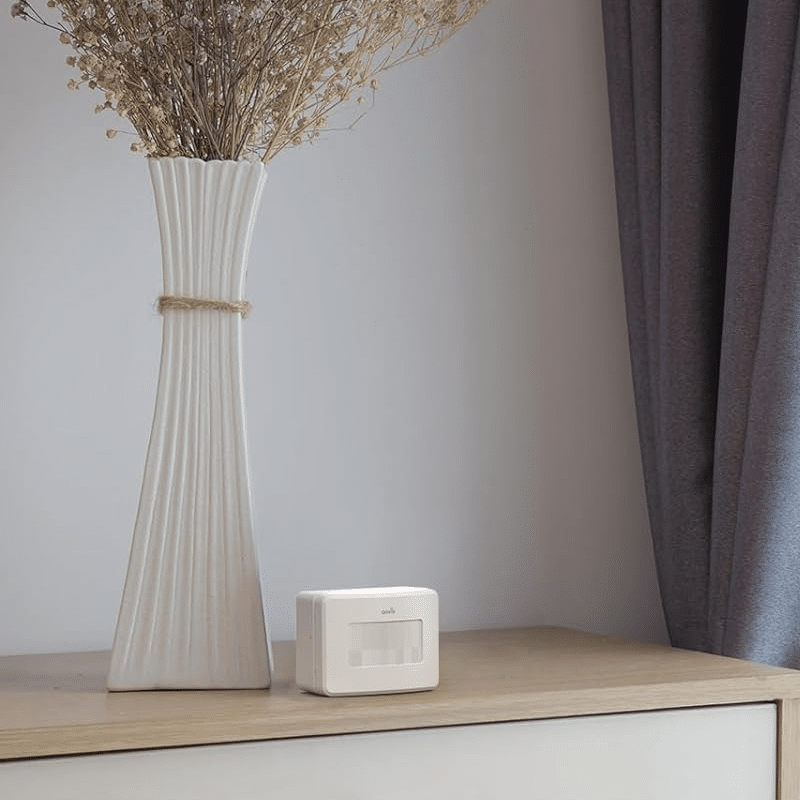
Leave a Reply