Since the release of software version 16.3, the temperature and humidity sensors integrated into the HomePod (mini) are also displayed in Apple’s Home app. As deviations often occur compared to other climate sensors, the question of how to recalibrate the sensors comes up again and again. We’ll tell you how to do it and explain why it probably won’t bring the desired success.
If you want to recalibrate the HomePod (mini), it is straightforward to do so because the sensors calibrate themselves after every restart. Therefore, it is enough to disconnect the device from the power supply for a few seconds.
The limits of the sensors
However, we would like to point out that there are already differences compared to other sensors due to the design alone. The HomePod mini is not just a climate sensor, but a speaker with a lot of technology. This produces waste heat that even calibration cannot completely compensate for.
That’s why Apple also specifies an optimal ambient temperature of 15 to 30°C and a relative humidity between 30 and 70%. In our camper, for example, temperatures were around freezing. However, the HomePod mini showed a constant 11°C.

If you compare the value with that of another climate sensor, you should also keep in mind that there may well be temperature differences in a single room. For example, near the radiator is usually warmer than next to the door, which borders the cold hallway.
The sensors in the HomePod (mini) are quite helpful as rough measurements. If you need more precise values, you should still use a device designed for this purpose.



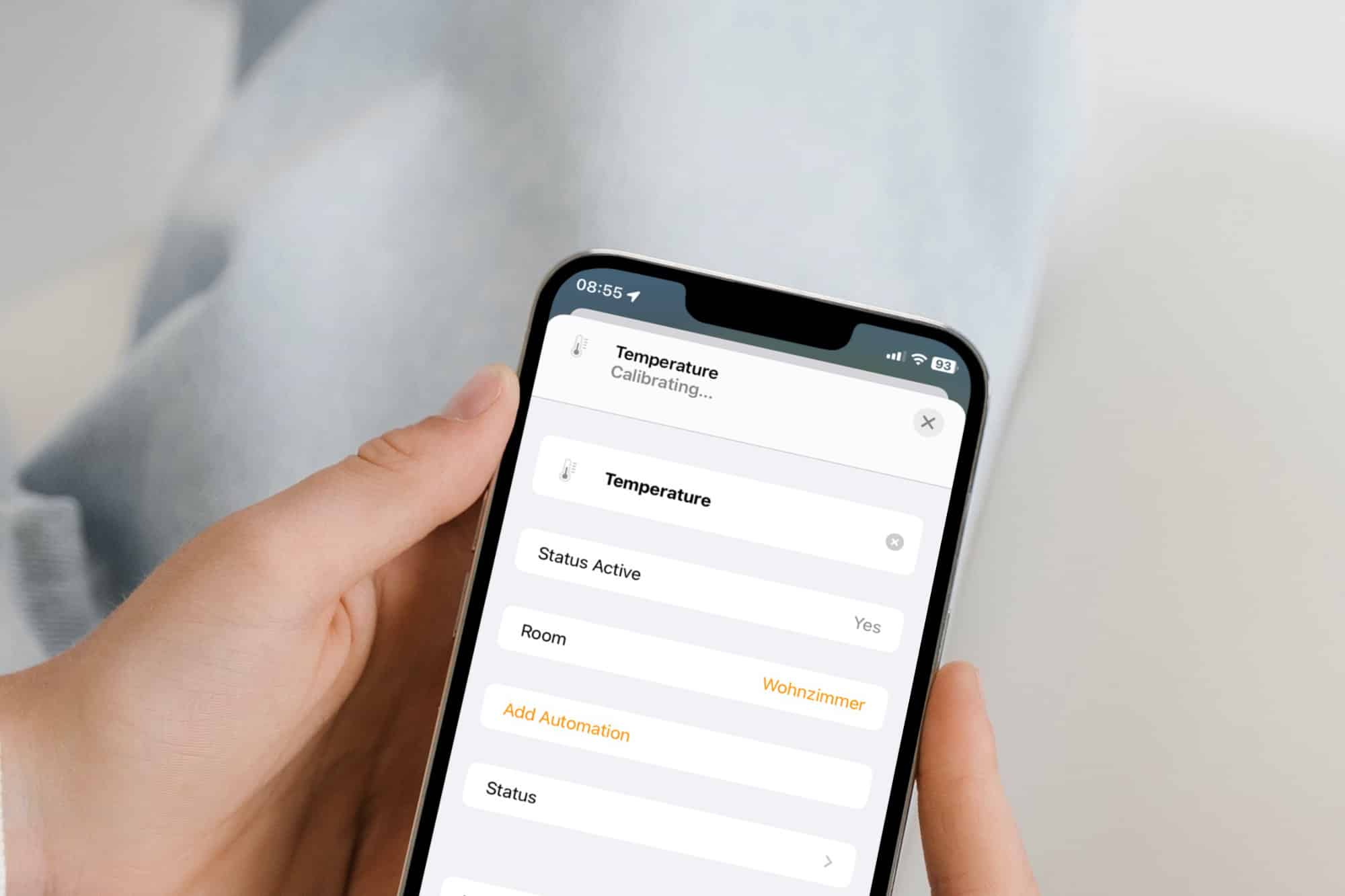



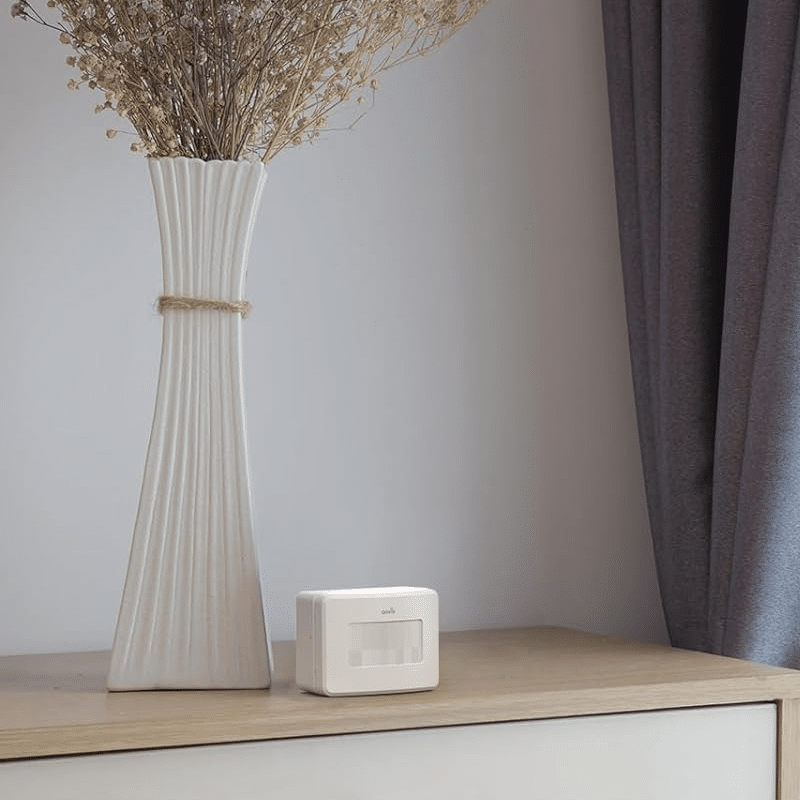
Leave a Reply