In our garden we have a rain barrel through which we water our flowers. In order to build up sufficient water pressure for the Eve Aqua with drip irrigation, we use an irrigation pump that we automatically switch on with the Eve Aqua via a Smart Plug. So that the pump is not switched on when the rain barrel is empty, we have integrated the water level in HomeKit. In this article we show how we solved this.
A look into HomeDevices quickly reveals that there is no HomeKit device for water level indication of rain barrels or cisterns. So another solution had to be found. We decided to use a simple float switch that we connect to a HomeKit contact sensor.
Mounted relatively close to the ground in the rain barrel, the contact sensor is “closed” as long as there is sufficient water in the rain barrel. As soon as the rain barrel is empty, the contact sensor is opened via the float switch. Thus, in our HomeKit automation, which automatically turns on the irrigation pump, we can check if the contact sensor is closed, that is, if there is enough water, and only then turn on the pump.
Connect float switch with contact sensor
To connect the float switch to a contact sensor, you must either reach for a soldering iron or use the water detector from Aqara instead of a contact sensor. Then you can do without the soldering iron and simply connect the two cables of the float switch with the two screws on the bottom of the water detector. In this case, however, the full rain barrel is displayed as a “water leak” in HomeKit. If this doesn’t bother you, or if you don’t trust yourself to work with a soldering iron, you can also integrate the float switch into HomeKit without much effort.

However, since we still had a contact sensor from VOVOlinc in the drawer and prefer the representation in Apple Home as a contact sensor, we grabbed the soldering iron. After removing the battery and carefully opening the case, we used a short slotted screwdriver for this, two reed contacts can be seen. Which one you remove by heating the two soldering eyes with the soldering iron does not matter. At the end, each cable of the float switch must be connected to a solder joint.

To be able to close the housing completely again, some of the plastic must be removed. Then the float switch can be mounted in the rain barrel. We packed the contact sensor into a moisture-proof box.

Float switch in Apple Home
Afterwards, the contact sensor can be integrated into HomeKit as usual. As a name we have assigned “rain barrel empty”. As long as the contact sensor is closed, the rain barrel is full. When this is opened, the water level is below the float switch and thus almost empty.

So now even on vacation we can see if there is still water in the rain barrel. In addition, in our automation, which automatically turns on the irrigation pump, we can check whether there is still water in the rain barrel.
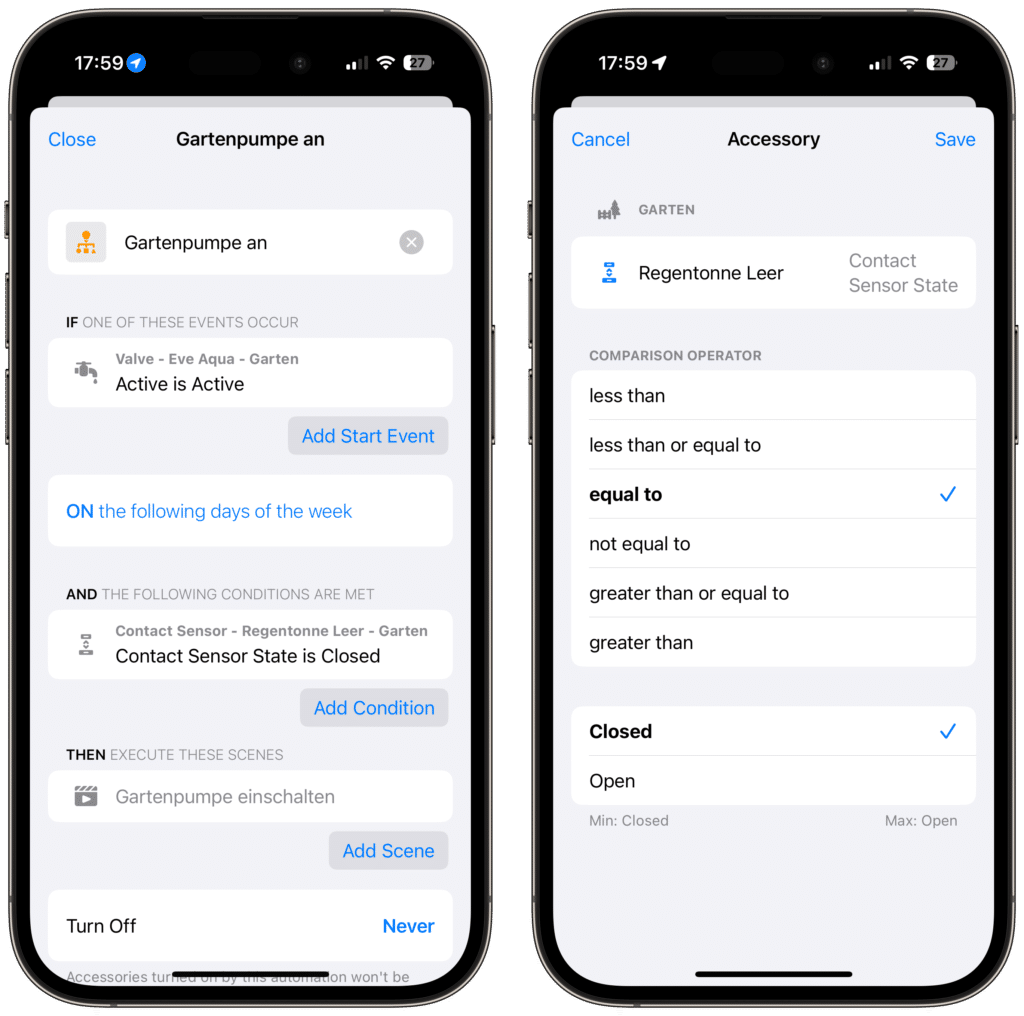
You could add another float switch a little higher in the rain barrel. This would allow a second Eve Aqua connected to a water tap to automatically fill up the rain barrel a bit to tide you over until the next rain.
Quickly and easily build a native water level indicator
So it’s not that hard to have the rain barrel level displayed natively in HomeKit. We used the VOCOlinc VS1 contact sensor and this float switch for this purpose. However, you can use any HomeKit-enabled magnetic contact sensor or even a water detector.







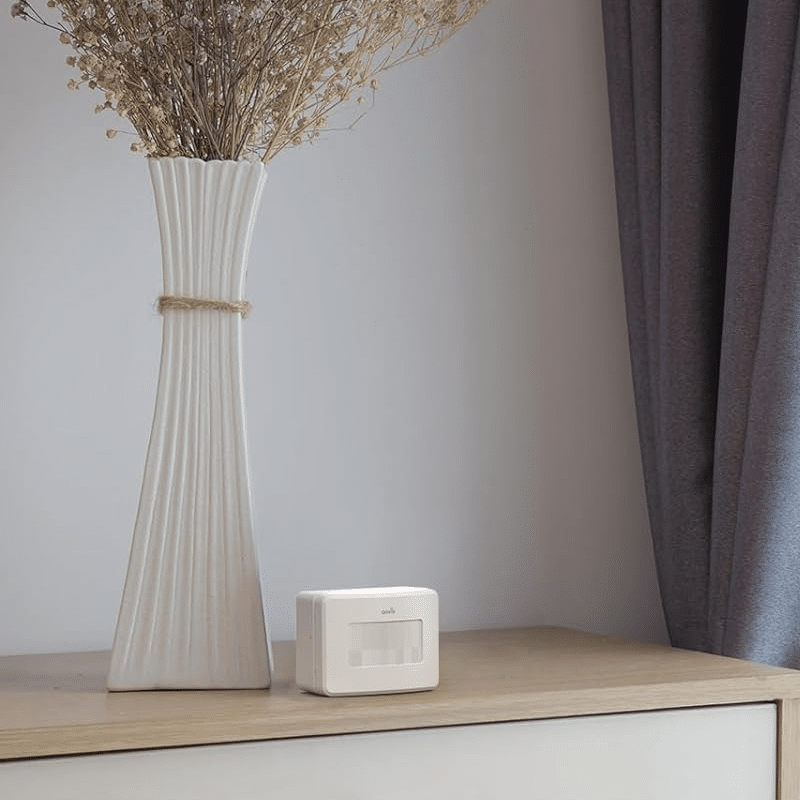
Leave a Reply