We already introduced you to some of the great WiZ lighting products from Signify, which includes Philips Hue, last year. The company has been incredibly committed in recent months and has already had the entire WiZ range certified for the Matter.
Now, as promised, the manufacturer has started distributing Matter Over-the-Air (OTA) firmware updates for its existing products. 135+ WiZ models to date have already been Matter certified. This means that the devices can now also be used in Apple Home. You can find out which devices are compatible for Matter here. There is also a list from WiZ support on Reddit with the current model numbers.

New WiZ v2 app features
If you already have WiZ devices in use, you will need the new WiZ v2 app. Logged into the new app with the same account you used with the old WiZ app, all existing devices and settings will be transferred to the new app.

Exciting automations can also be preset via the WiZ v2 app. For example, the Circadian Rhythm, comparable to Apple Adaptive Lighting, which automatically adjusts the temperature of the light to the course of the day. A feature that, when a lamp is integrated into Apple Home via Matter, does not currently exist.

Another interesting feature of WiZ, which we have not seen before in any other luminaire, is called SpaceSense. The feature uses Wi-Fi sensor technology that watches for variations in signals between two or more lights that indicate movement. This enables motion detection without line-of-sight or the need to install separate sensors. Luminaires can thus be switched on and off automatically.

Matter integration
When using Matter to control WiZ fixtures, the supported functions for each fixture type are defined by Matter. Functions for lighting-specific use cases are currently limited via Matter to basic functions such as switching on and off, dimming and color changing. So if you want to use more features like dynamic lighting modes, customizable lighting scenes, and dual-zone lighting control, you will need to use the WiZ app at least in addition to benefit from all the features of WiZ lights.

Nevertheless, the integration via Matter in Apple Home offers the familiar and helpful functions for HomeKit users now also for WiZ products. These include Siri voice control and the integration of the lights in scenes and automations together with other devices in your home.

Adding WiZ luminaires via Matter is done using the WiZ app and is quite simple. A Matter code will be created in the app for your particular device. You will receive a digital Matter code, which will be needed for setup from now on. You should save this, for example in controllers for HomeKit or HomePass.

Scan the code with the Apple Home app. Afterwards, the light is available for the usual control, as well as for integration into scenes and automations in Apple HomeKit.

If your light is not yet displayed in the WiZ app in the list of compatible devices, it may take some time until your device receives the latest firmware update. For many of our lights, this was firmware version 1.29.0. You may also need to remove your existing light from the app first and add it again.
The Matter is taking place in stages. Basically, depending on the device and regardless of the firmware version, some patience is also required until it appears in the app’s list of Matter devices.
WiZ offers a wide range of lamps and luminaires, which can now also be easily integrated into Apple Home thanks to Matter. It’s worth browsing to get a first impression of the WiZ product variety.








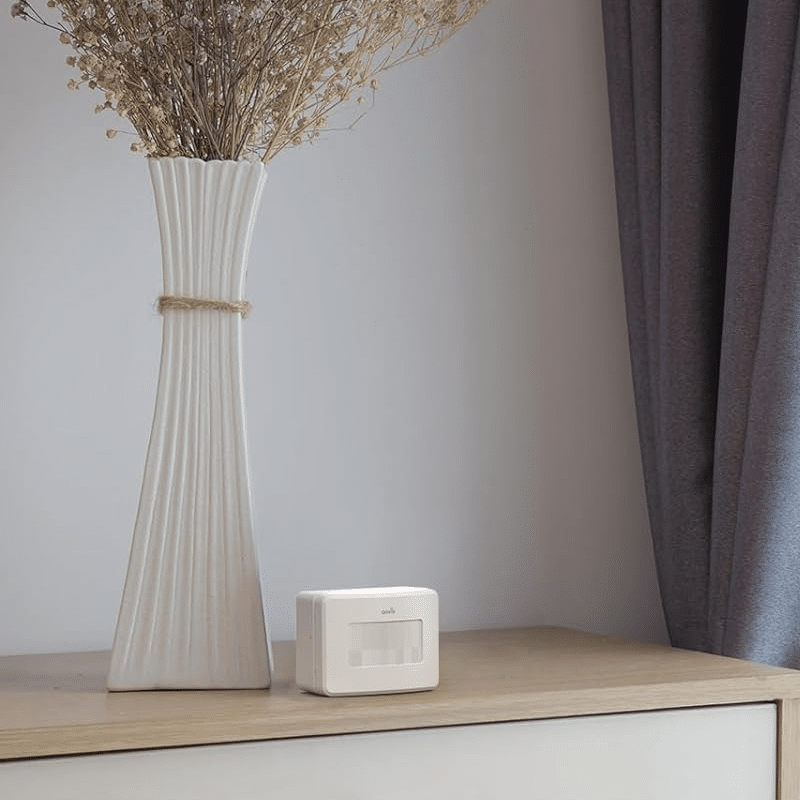
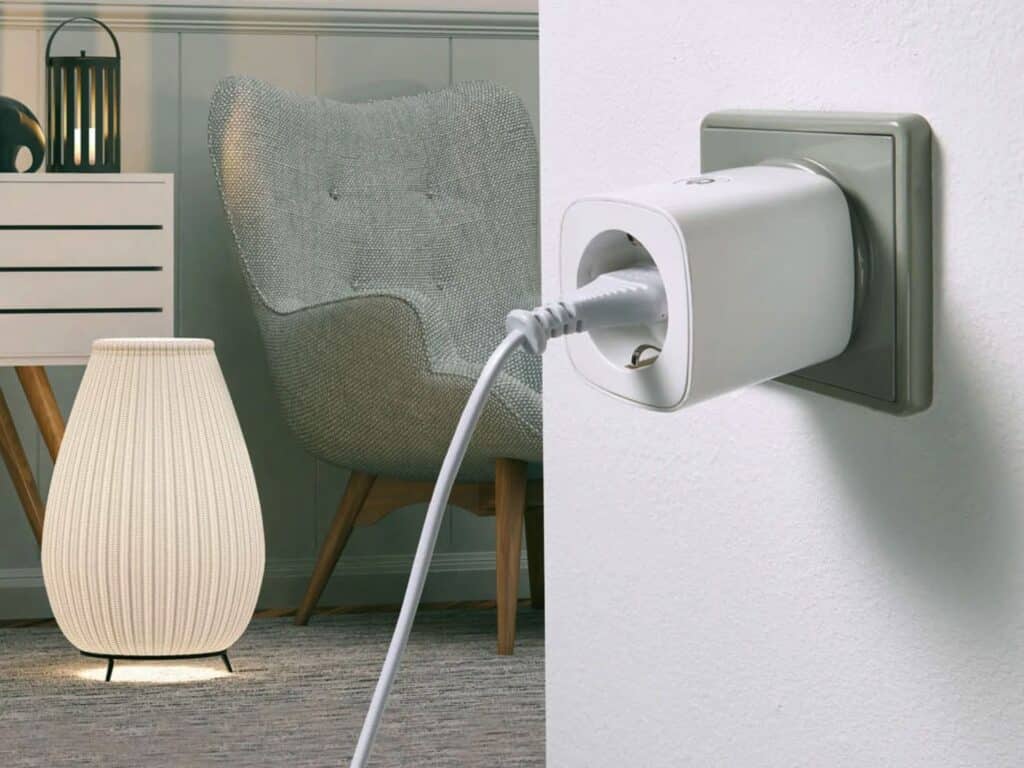
Leave a Reply