In January, Apple revived the original HomePod and in the same breath announced new software features for the speaker. One of the most interesting features is sound recognition for smoke and carbon monoxide detectors. The feature, which the HomePod mini will also get, is now available.
In the future, when the HomePod or HomePod mini hears an alarm from a smoke or carbon monoxide detector, it can send a notification to your iPhone, iPad, or Apple Watch. Should a fire ever occur, you will be notified on the go.

The feature is especially useful for those who do not have a HomeKit smoke detector in use yet. All HomePod and HomePod-mini owners can now benefit from the new feature and activate it via the Home app. The prerequisite is that has been updated to the new HomeKit architecture.
If the detection works reliably, many HomeKit users will probably think twice about buying an expensive HomeKit smoke detector in the future. While normal smoke detectors are available for just a few euros, networked devices can cost around €100.
Apple emphasizes that the feature is end-to-end encrypted and that noise detection takes place locally on the speaker.
How to activate the sound recognition
If you don’t see a banner on the home page to activate sound recognition, you can still activate it in a few steps.

- In Apple’s Home app, tap the three dots in the upper-right corner on the Home screen and open your Home settings.
- Then open the “Safety & Security” menu item.
- Under “Sound Recognition”, you can enable it and select the HomePods to monitor smoke and carbon monoxide detectors.
What happens in the event of an alarm
If a HomePod detects a triggered smoke or carbon monoxide detector, all users of the home will receive a notification. The notification can be used to directly access the microphone of the corresponding HomePod to check the situation.
Before that, however, a message is played on the HomePod that a household member now wants to check the situation and will access the microphone. Access can be prevented by double-tapping the HomePod.
How to test the new feature
You can, of course, try out the new feature once by running the test alarm of your smoke detector. Usually, you have to press and hold the button on the smoke detector to do this.
For us, however, the two short tones were not enough to trigger the sound recognition on the HomePods. In that case, you can play this YouTube video at full volume.








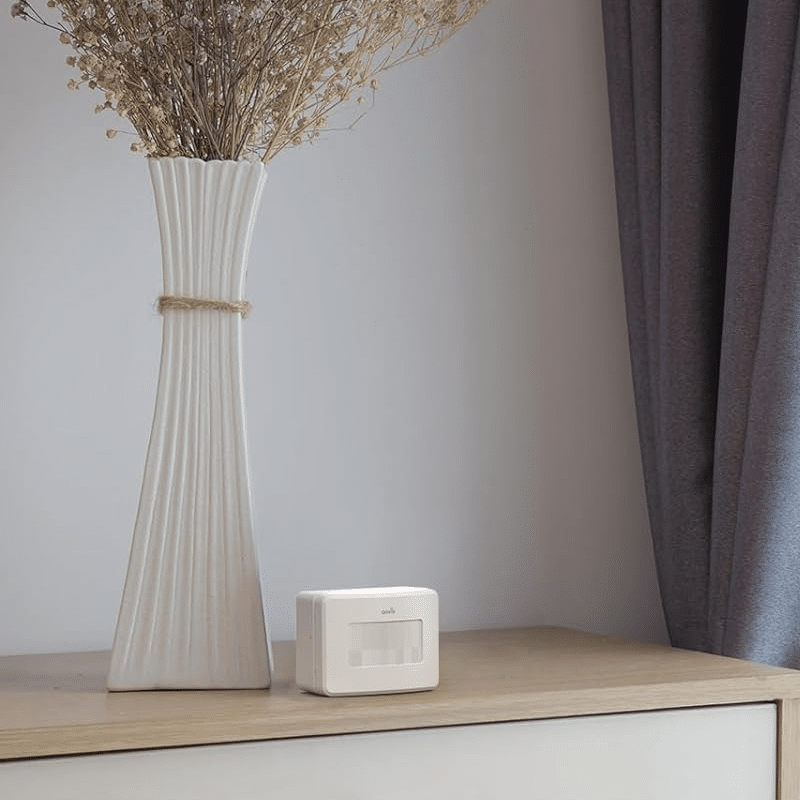
Leave a Reply