Yesterday, Apple released iOS 16.4 for all users. This version includes important updates to HomeKit and Matter, as well as improvements to the temperature display of thermostats.
With iOS 16.2, Apple had introduced the HomeKit architecture upgrade to improve the stability and performance of the system. This is an optional upgrade, but will be required for future features. Unfortunately, Apple had to withdraw the upgrade after a week due to problems that were added internally to list of major issues.
Now, Apple is making a new attempt to successfully upgrade all users with iOS 16.4. Users who have already performed the upgrade will not see it again. The feedback so far has been mixed. Some still seem to have problems inviting other users. Others have no problems.
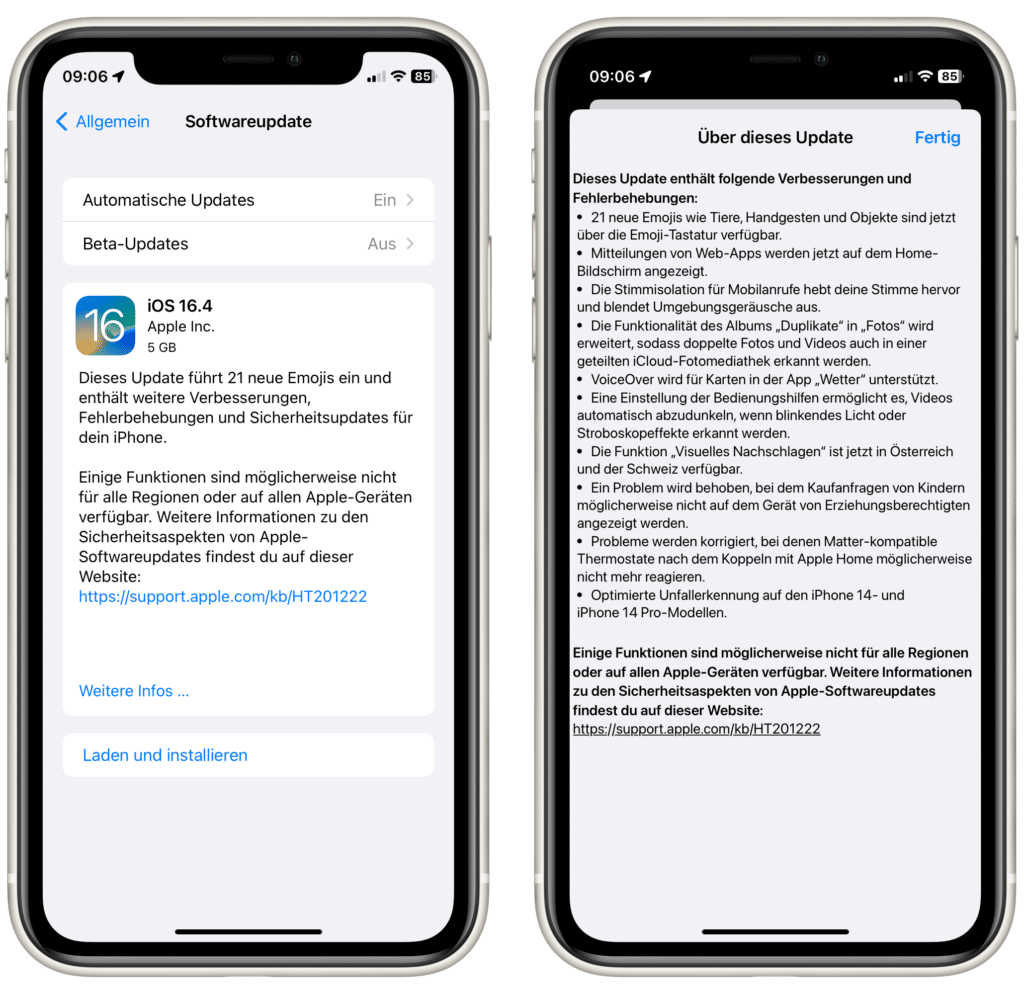
In addition, Apple has integrated manual and automatic firmware updates for Matter devices to allow manufacturers to offer firmware updates without their own app. Also fixed a bug that caused Matter thermostats to stop responding after pairing with Apple Home.
Furthermore, many thermostats, including those from tado° and Eve Systems, have had the current temperature added by an additional dash in the dial. Previously, only the desired temperature was displayed.
Known errors and workarounds
Below we have the known errors with the solutions suggested by Apple for you:
- The iOS device that initiates the pairing needs to be on the same iCloud account with the home hub. Only the owner of a home, not an invited user, can pair Matter accessories.
- ou might receive an error when pairing a Matter accessory using the 11 digit setup code.
Workaround: Pair the accessory using the QR code instead. - When a manual software update is attempted on a Matter accessory with an available update, Home might not indicate that the update has been requested and continue to indicate an update is available.
Workaround: Check the Software Update pane in Home Settings at a later time, as the update might be taking place in the background. - The software update screen for Matter accessories might display the incorrect version number while an update is in progress.
- Right after pairing, an available firmware update is not offered in the Home app.
Workaround: Reboot all residents. - When there are multiple of the same accessory type updating to the same firmware or if there are back-to-back firmware versions for one accessory (during an incremental update), the new firmware update might not be offered.
Workaround: Reboot all residents or unpair the accessory and re-pair by clicking the “More options…” link to pair the accessory from there. - Software updates for Matter accessories might be offered again, even though the update already completed successfully. Workaround: Restart your HomePod and Apple TV devices.









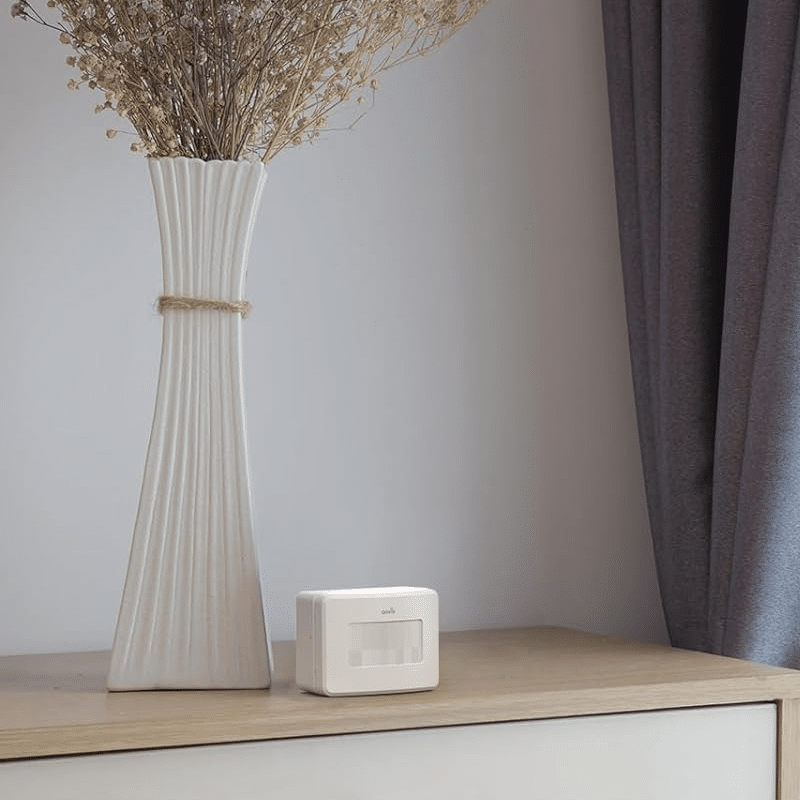
Leave a Reply