Post updated as of 22/12/2022: Meanwhile, Apple has also responded with a support entry, at least on the topic: “If you can’t access a home or accept an invitation in the Home app.”
Original post 15/12/2022: Since the release of iOS 16.2, there has been confusion in some places about Apple’s HomeKit architecture upgrade. We have already pointed out the background to the upgrade in our previous posts. Here are a few important points that you can influence yourself.

With the new architecture, Apple is fundamentally changing how HomeKit devices communicate back. Until now, as soon as a HomeKit app is opened, the iPhone, iPad or Mac asks all devices for the current status. Especially for large installations, this can take some time.
After the architecture upgrade, the Home Hubs will take care of it. These store the current status of all devices and quickly forward them to HomeKit apps as needed. Thus, there is a central point of contact to query all devices.
However, the architecture upgrade does not only come with benefits. Thus, all devices must run on the latest software. By the way, this also applies to other people who have access to your home. The iPad is also no longer used as a home hub. Instead, a HomePod, HomePod mini or Apple TV must be in use. Therefore, the upgrade is optional.
Update not mandatory
First of all, let’s emphasize again, after upgrading all your Apple devices to iOS 16.2, iPadOS, macOS, etc., the architecture upgrade in Apple Home app is not mandatory.

On the contrary! The Home architecture upgrade is optional in iOS 16.2. If you are using older devices that can no longer receive the latest iOS, iPadOS, watchOS, tvOS, homePodOS and macOS update, the architecture upgrade is not recommended. Also think of older iMacs and MacBooks or an iPad on the wall that is only used for home control. There is also a note from Apple in a support document. However, what Apple calls “current software” is not quite clearly defined there either. Isolated users report that other devices with iOS 16.1 can still use Home after the architecture upgrade.

If you decide against the Home Architecture upgrade, you can continue to use the previous HomeKit functionality as usual in the future. However, you will not be able to use new features in the future.
Troubleshooting after architecture upgrade
The architecture upgrade only needs to be triggered on one device in the household. The changes are then made on the iCloud servers. In our environment, the Home architecture upgrade did not lead to any errors. The conversion took only one minute. After that, all HomeKit devices, no matter whether they were connected via Wi-Fi, Bluetooth, Thread or Homebridge, were accessible as usual. This is true for smaller households with only a few devices, with and without bridges, as well as for large environments with 80+ diverse devices.

Still, a few users are struggling with problems. Fellow users no longer have access, devices react slowly or stand for a long time on the status update.
Sometimes it helped to rename the home in the Home app. For others, disconnecting all existing Home Hubs from power for a few minutes and rebooting resulted in improvement. For familiy members, as well as yourself, it doesn’t hurt to reboot iPhone/iPad. In case of doubt, family members should be removed from the home and added again.
Basically, after the above-mentioned steps, you can also simply do nothing. The past has shown that in the background many things sort themselves out once again in peace. Before you activate or deactivate many points over and over again, let everything set for a few hours. 🧘🏼
Overall, the Home architecture upgrade seems to run without any major problems. Some users come across annoying points, but after a few tweaks and moments of prudence, they also disappear into thin air.
Do you need further support on the topic of home architecture upgrades? In our forum you can exchange ideas with other users and get helpful tips with experience reports.




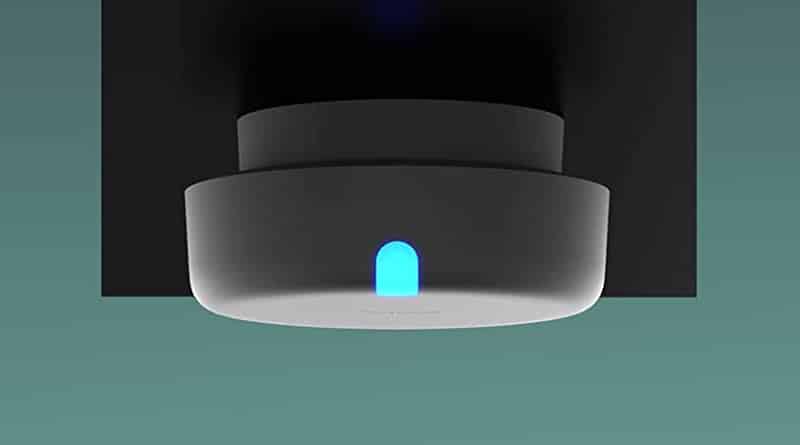





Leave a Reply