The Aqara Smart Video Doorbell G4 has been available for some time now, and we’ve also been using the HomeKit video doorbell ever since. It’s time to share our impressions with you and draw a conclusion.
Scope of delivery
The packaging of the Aqara Smart Video Doorbell G4 is kept simple and compact. The scope of delivery includes the G4 doorbell, a 20° angle bracket, the door chime with power cable and installation material. It is important to note that there are differences between the international model available in this country and the Chinese model.

The design of the video doorbell is minimalistic. The back of the doorbell is equipped with an adhesive surface for easy wall mounting. Alternatively, the doorbell can be screwed.
Technical details
Features and technical details of the Aqara Smart Video Doorbell G4 include a 162° wide-angle lens and 1080p resolution, ensuring high image quality. The 95dB door chime provides clear sound reproduction and is easily audible even in larger houses. As a rule, a volume of 50% is sufficient. If not, there is the possibility of additional amplification of the door chime by HomePods.
The door chime can accommodate an SD card with up to 512 GB. In addition, it is possible to store recordings in the Aqara Cloud or in the iCloud via HomeKit Secure Video. Local face detection and recording are other useful features. The doorbell is compatible with Apple HomeKit, Google Assistant, Amazon Alexa and IFTTT.
Installation & Setup
Unlike other HomeKit video doorbells, the Aqara G4 can be powered by wired 12-24V AC or 8-24V DC as well as by six AA batteries.

To connect or insert the batteries, a screw must be loosened on the side. The bell can then be removed from the wall bracket by sliding it.

The corresponding door chime is connected via USB-C. The connection to the home network is then established via the 2.4GHz Wi-Fi. Thus, no further hub is needed from Aqara.
The setup should then be done via the manufacturer’s own app, although the doorbell can be added directly via any HomeKit app. The Aqara app offers numerous other setting options in addition to firmware updates.
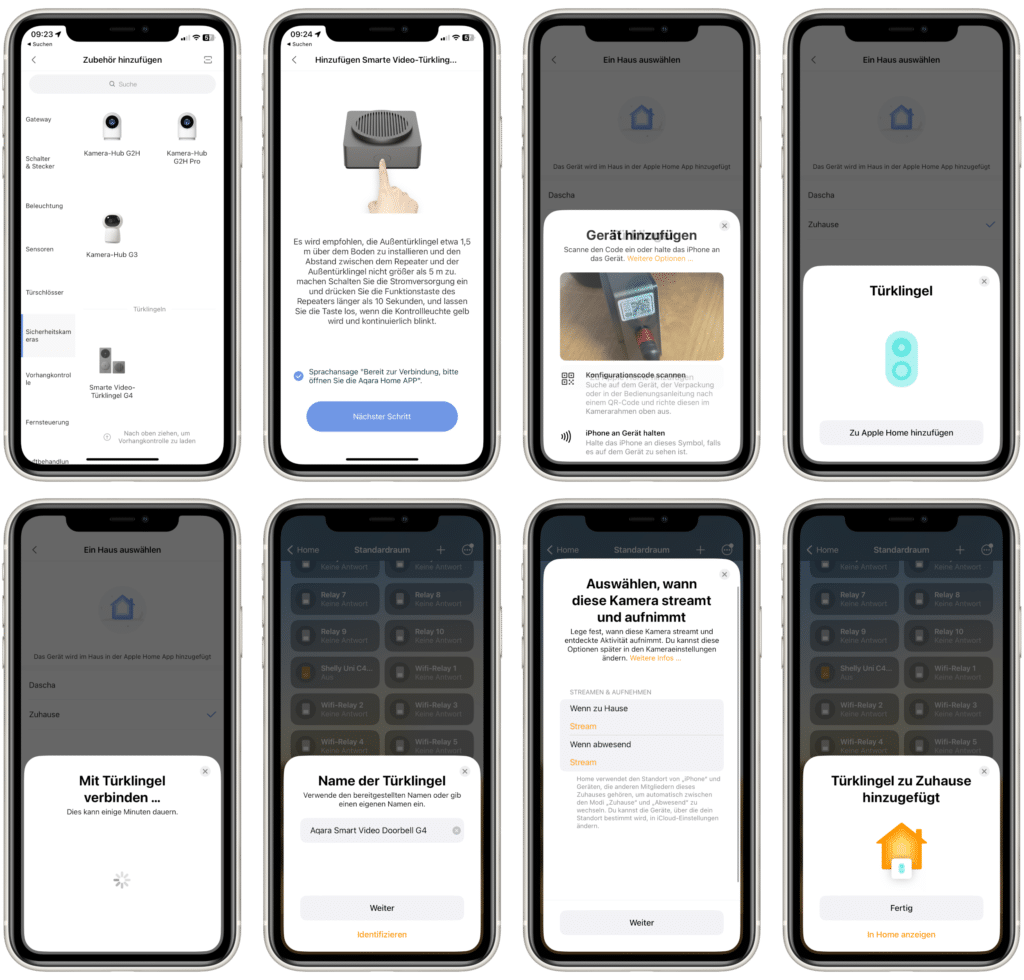
Video doorbell in the Aqara app
The Aqara app shows you a livestream, as well as snapshots from the last seven days. In addition, you can see at a glance the signal strength between the bell and the chime, as well as the battery level, and you have the option to communicate via intercom or take a snapshot or video yourself. In this case, the recordings are stored directly on the iPhone, so an SD card is not necessarily required in the door chime.
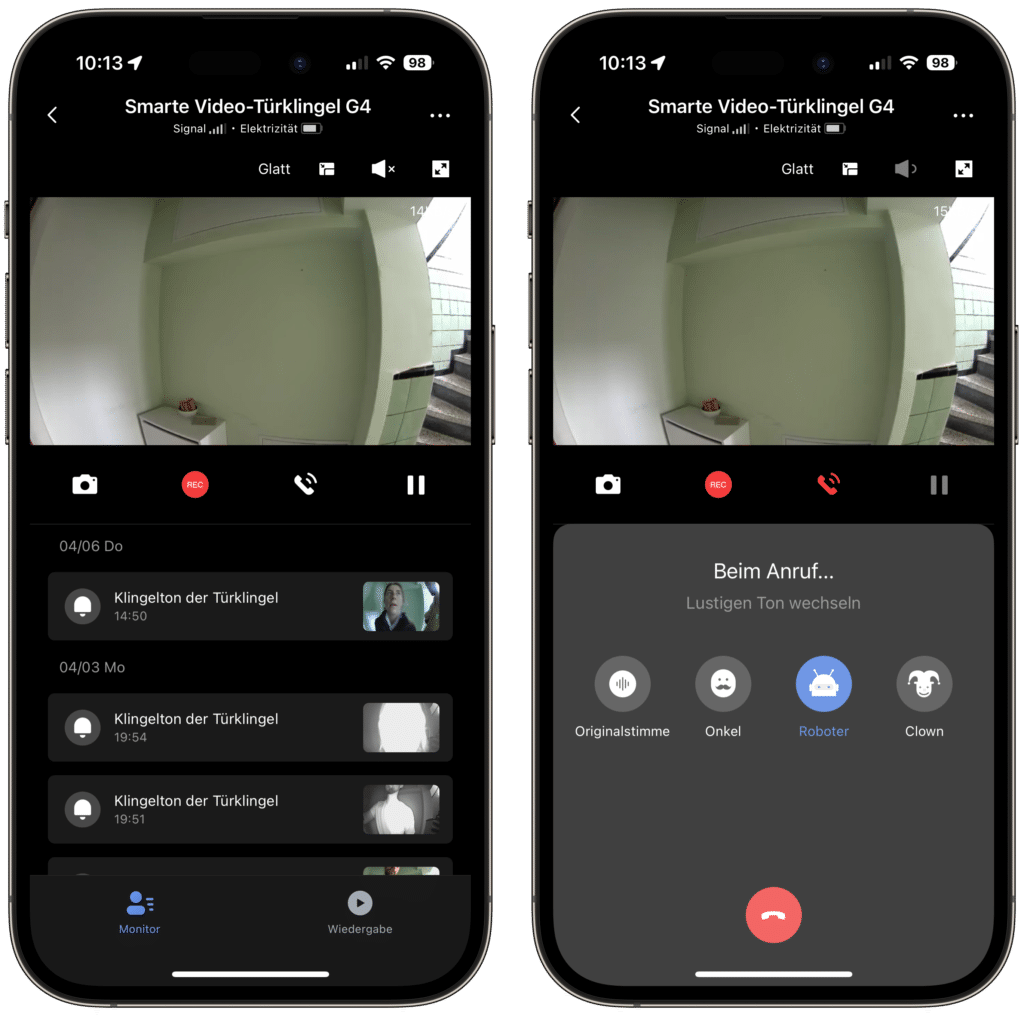
To protect privacy, or even as a joke, a voice distorter can be used with the intercom through the Aqara app. In addition to the “original voice”, “uncle”, “robot” and “clown” are also available for selection.
In the settings, the LED ring of the bell can be deactivated, the volume of the intercom can be adjusted, a notification can be activated if the temperature is too low or too high, a custom ringtone can be stored and much more can be set.
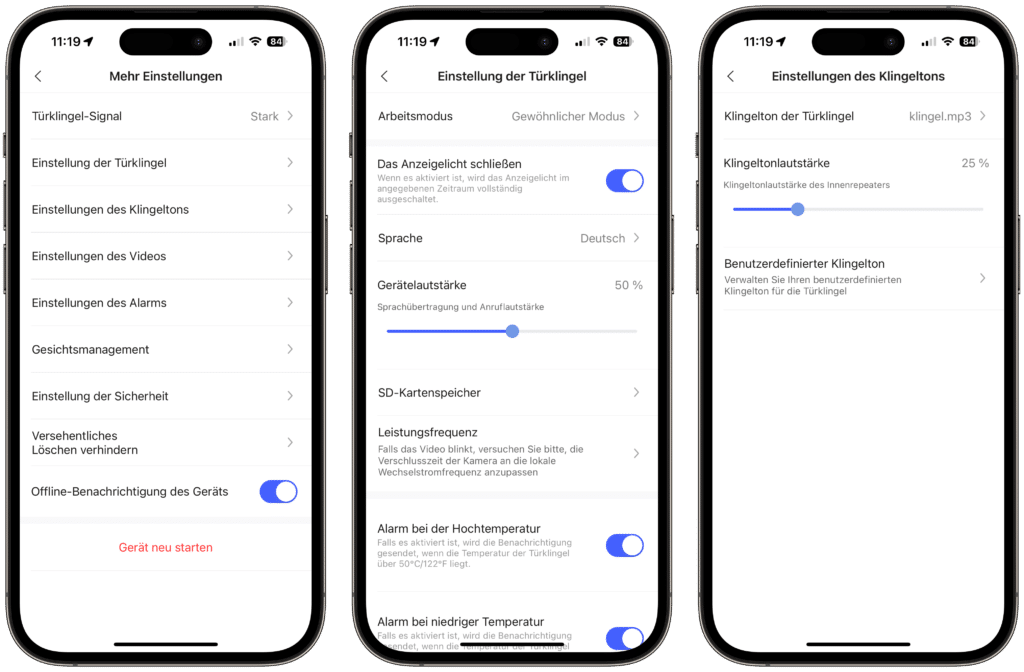
It is also possible to add a timestamp to the recordings and black out an area of the video image. Both also appear in the recordings in Apple Home.
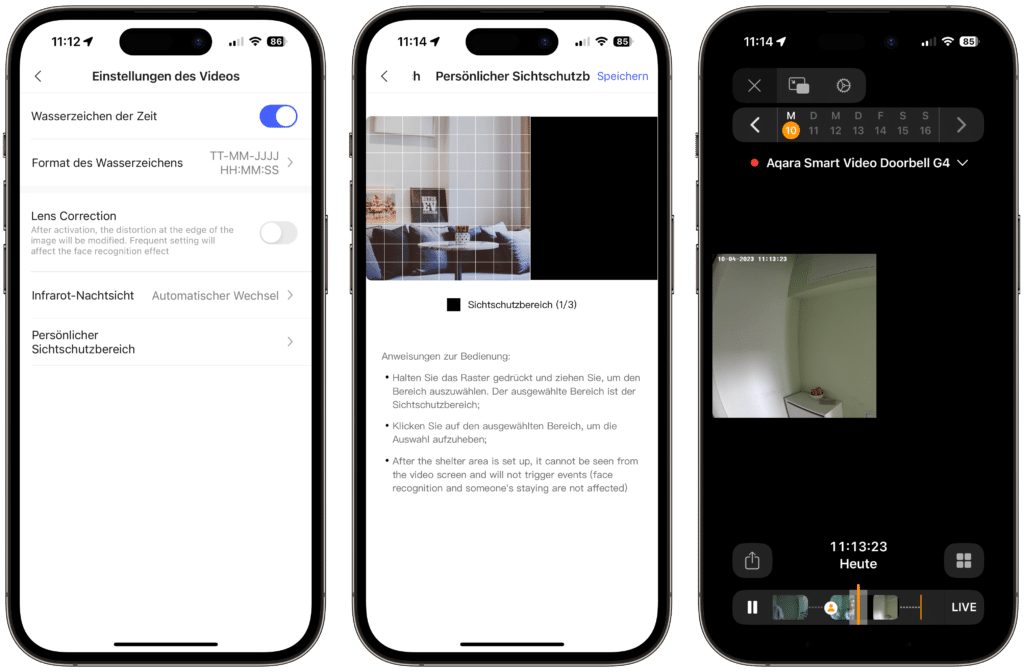
To prevent the bell from being easily stolen, there is an alarm as soon as it is removed from the holder. In addition, a password can be set and the reset can be prevented directly on the device.
Video doorbell in Apple Home
In the Home app, video doorbells are treated like normal cameras. So a current snapshot is displayed in the overview, with the possibility to jump into the livestream.
In addition, HomeKit Secure Video can be used to store recordings encrypted in iCloud, set different recording settings for presence and absence, use person, pet, car, package and face detection, and set activity zones.
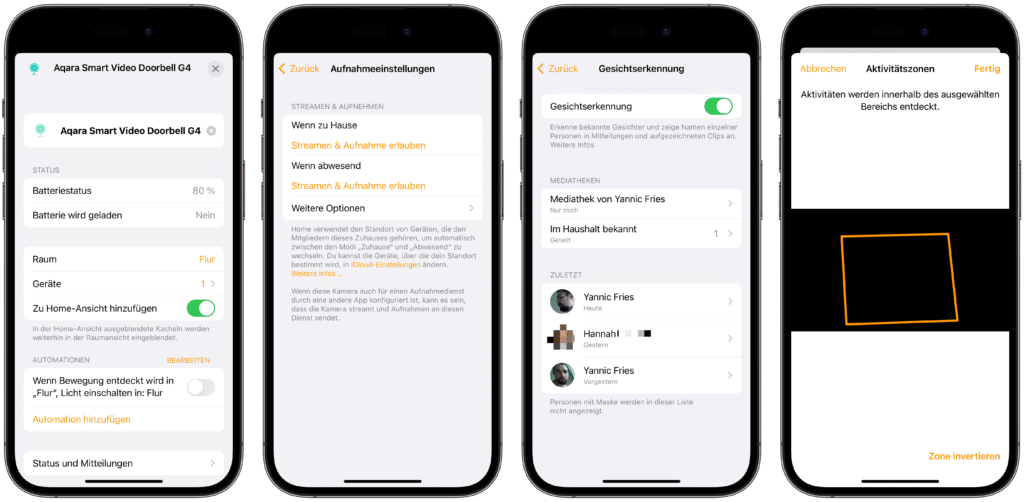
Furthermore, however, a bell also offers other options. For example, a notification with a snapshot can be sent as soon as someone rings the doorbell. In addition, HomePods can be selected on which the ringing is to sound in addition to the door chime. Alternatively, you can disable either the door chime or the ringing through the HomePods in Apple Home.
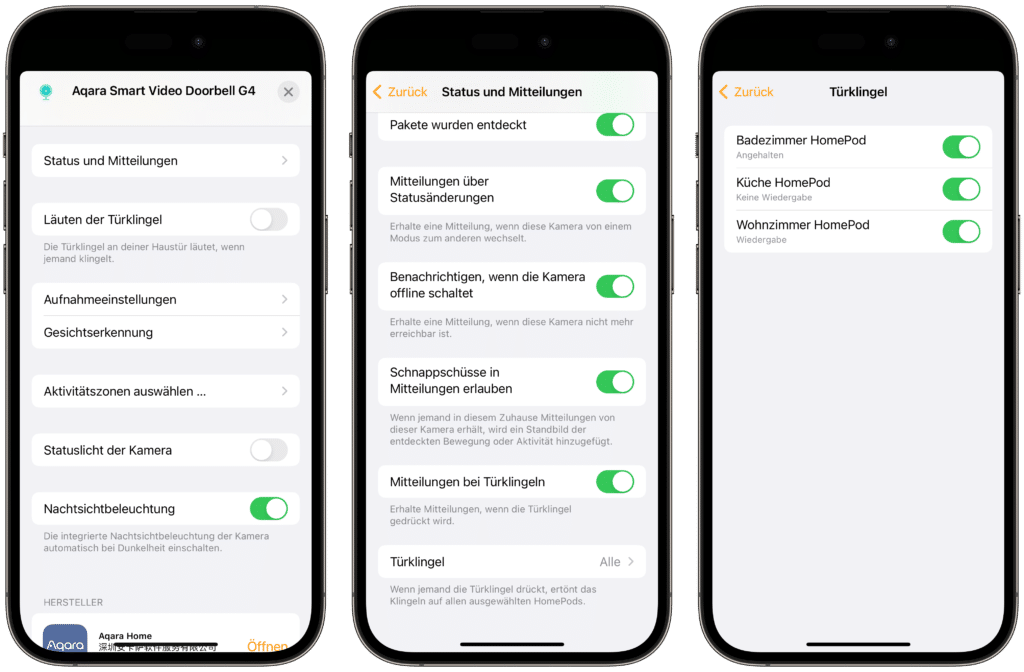
One particularly useful feature of HomeKit cameras is that you are immediately notified via an Apple TV as soon as motion is detected or the doorbell rings.
Our experience
We have been using the Aqara Smart Video Doorbell G4 for over six weeks now. Since then, this has been reliably performing its service and has been accessible without exception. The notification when someone rings the doorbell comes within two seconds via HomeKit.
However, motion detection in battery mode can take up to 15 seconds. So if a person does not ring the bell, he or she may disappear undetected. Furthermore, recordings on the SD card are a maximum of 12 seconds long and longer videos are split.
We inserted six AA batteries from the discount store in the camera, set “Normal Mode” as the working mode, and still had 60% capacity left after this time. In the process, we ourselves also rang the bell again and again when we came in. Thus, at least by our standards, the bell was used more often than would normally be the case. However, the range to the gong is quite small and must be taken into account when placing it.
Unfortunately, the Aqara Smart Video Doorbell G4 only offers 1080p resolution in 16:9 format. The resolution may be due to HomeKit Secure Video. Apple allows a maximum resolution of 1080p here. A portrait format would certainly have been better.
Some users sometimes had problems with inaccessible cameras in wired mode. However, with the latest firmware version, this problem is a thing of the past.
Conclusion
The Aqara Smart Video Doorbell G4 offers outstanding value for money and is also the most affordable HomeKit doorbell on the market. Despite some minor weaknesses, such as the short range to the door chime and the maximum resolution of 1080p, the product can convince overall. Especially the reliable accessibility and quick notification via HomeKit make the Aqara Smart Video Doorbell G4 a recommendable device.
The fact that the camera can be operated with AA batteries makes installation particularly simple and straightforward. Moreover, no additional hub is required from Aqara. The possibility to expand the camera with an SD card and thus store videos locally is also a plus.
Overall, the Aqara Smart Video Doorbell G4 is an excellent choice for users looking for an affordable, reliable, and straightforward smarthome doorbell. You can get the bell at Amazon.








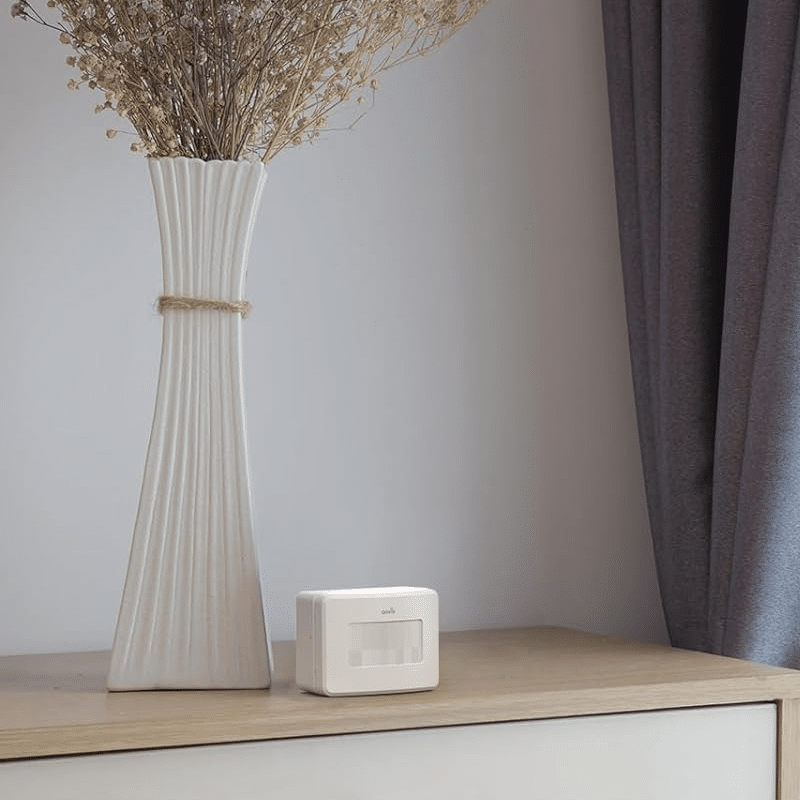
Leave a Reply