We love plants. There is no room in our house where there is not a plant. But not everywhere enough light falls in during the winter months. Therefore, we bought plant lights without further ado, which we control by means of a brightness sensor via an adapter plug. In this Automation of the Week, we’ll show you how this works and what you need to keep in mind.
We connect the plant light to a HomeKit socket and position it above the plant. At Amazon there are different versions with plug or USB. We attach the brightness sensor to the wall in such a way that the plant light does not affect it, but only captures the natural ambient light. So after the hardware is ready, we take care of the automation.
Switch on plant light based on brightness
We open Apple’s Home app and create a new automation. We use “When a sensor detects something” as the trigger and select the light sensor.
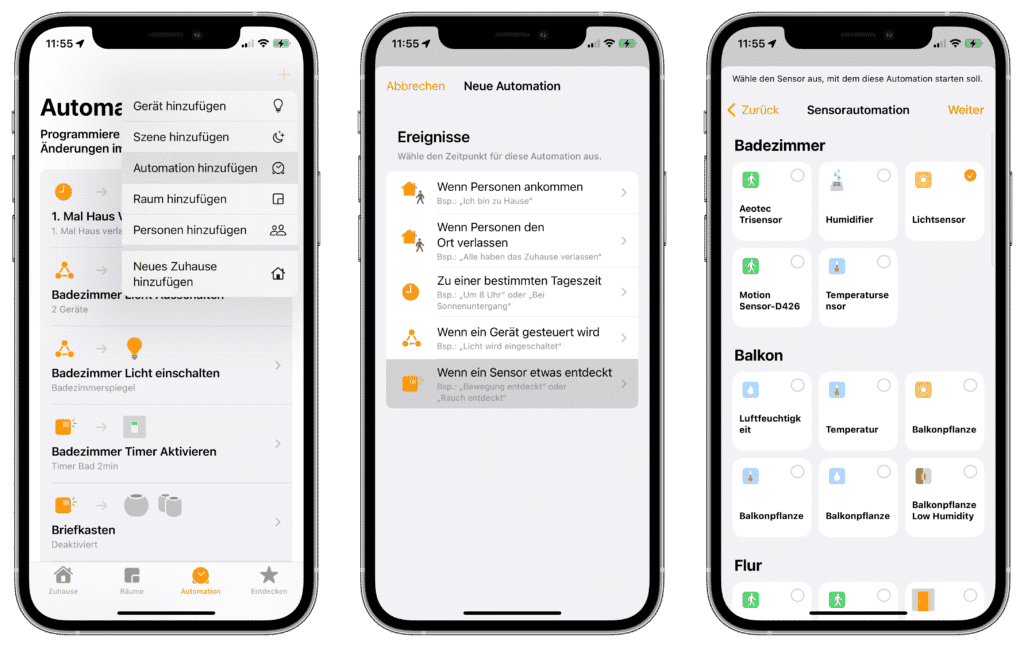
In the next step, we check the “Light intensity falls below” box and enter 1,500 lux. It is said that plants need at least 1,000 lux to grow. Since the plant is to be supplied with light only during the day, we still set “Daytime” under “Time”.
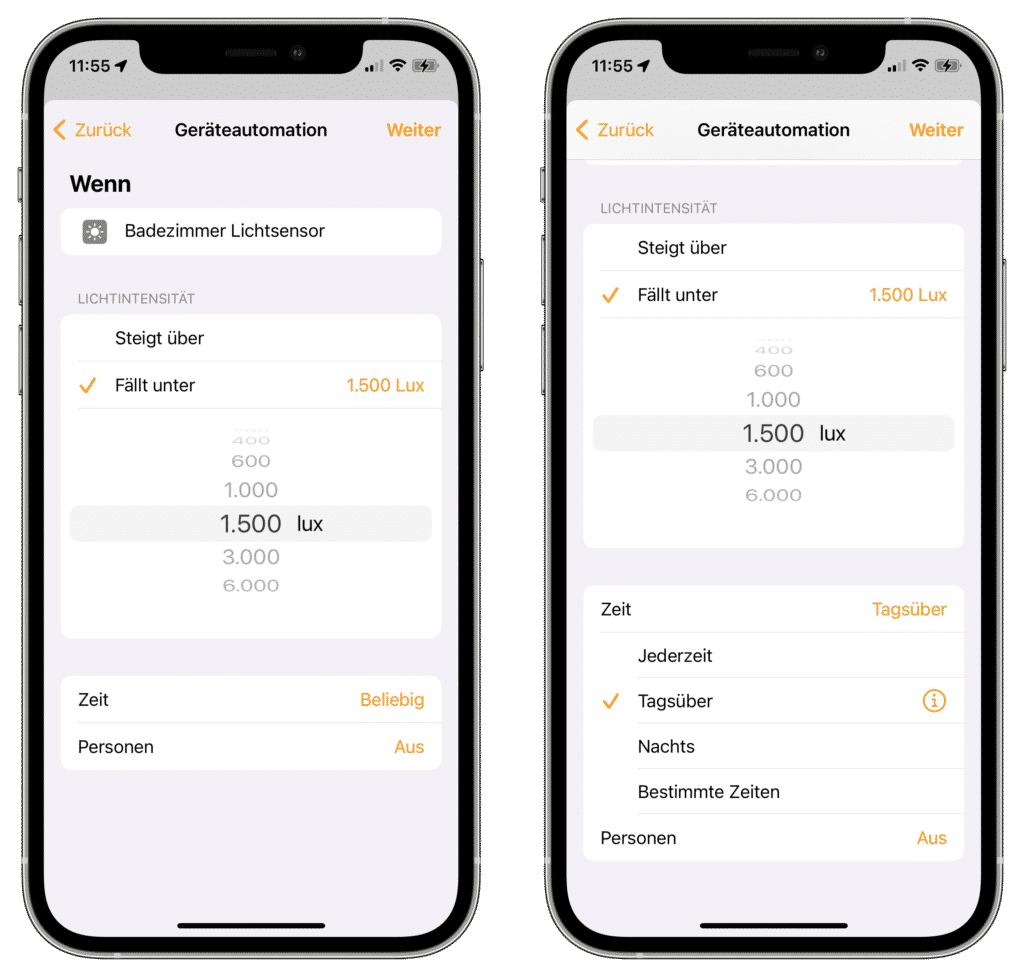
Then we switch on our intermediate plug, and thus the plant light. Click “Done” to create and activate the automation.
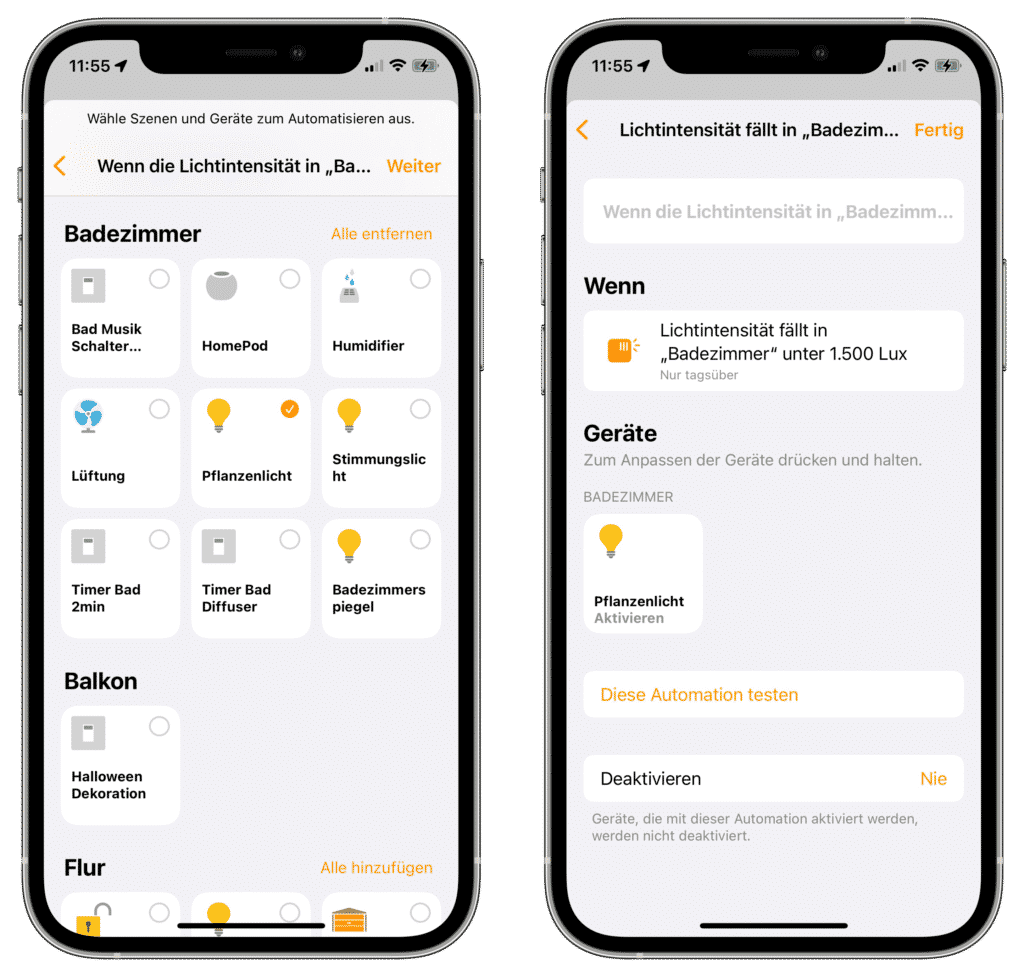
Turn off plant light based on brightness
To ensure that the plant light is turned off when there is enough light, we create another automation. Again, we use “When a sensor detects something” as the trigger and select the light sensor again.
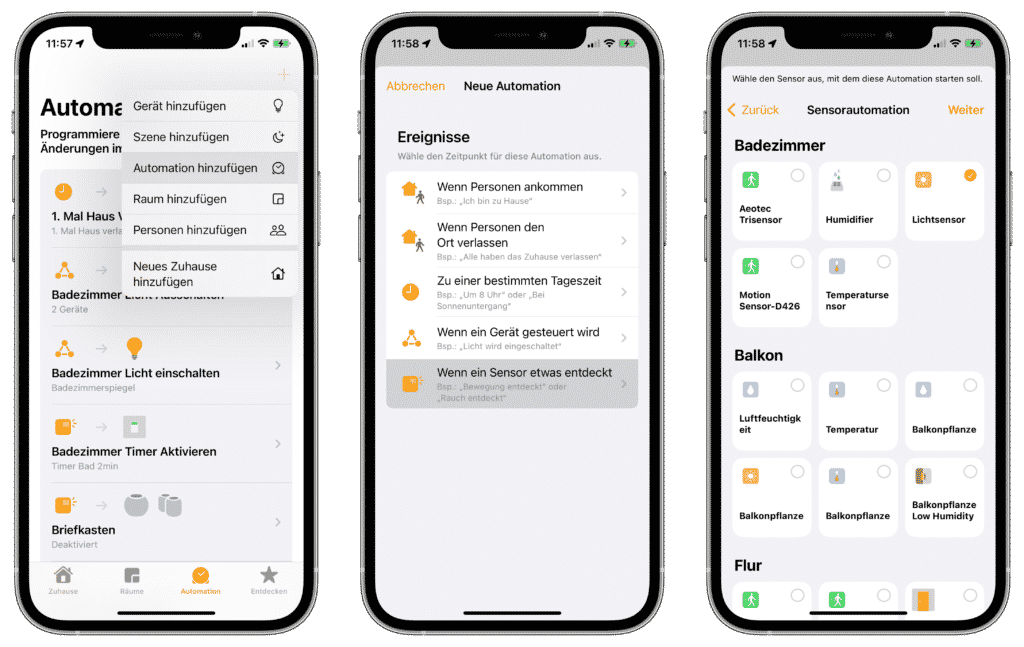
In this case, however, we check the “Rises above” box and enter 1,500 lux. Again, we set “Daytime” under “Time”.
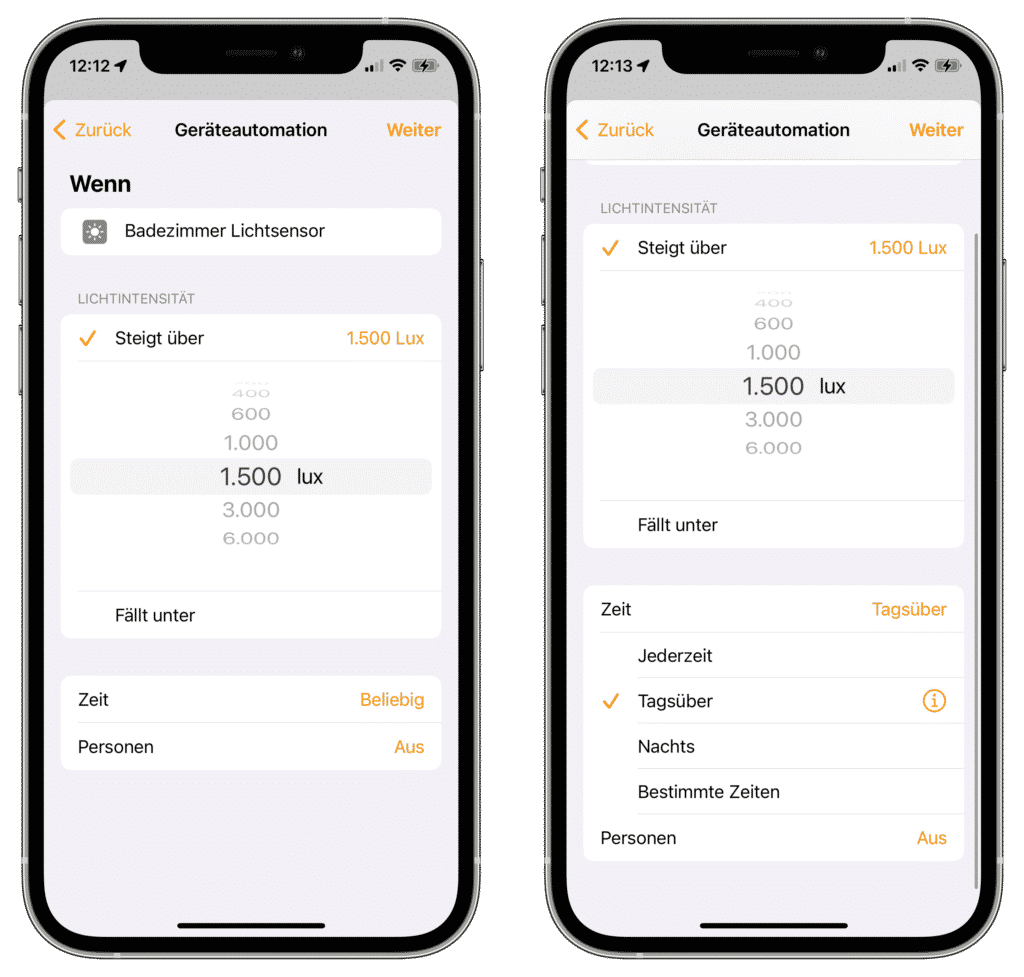
Then we turn off the intermediate plug, and thus the plant light. Via “Done” this automation is also created and activated.
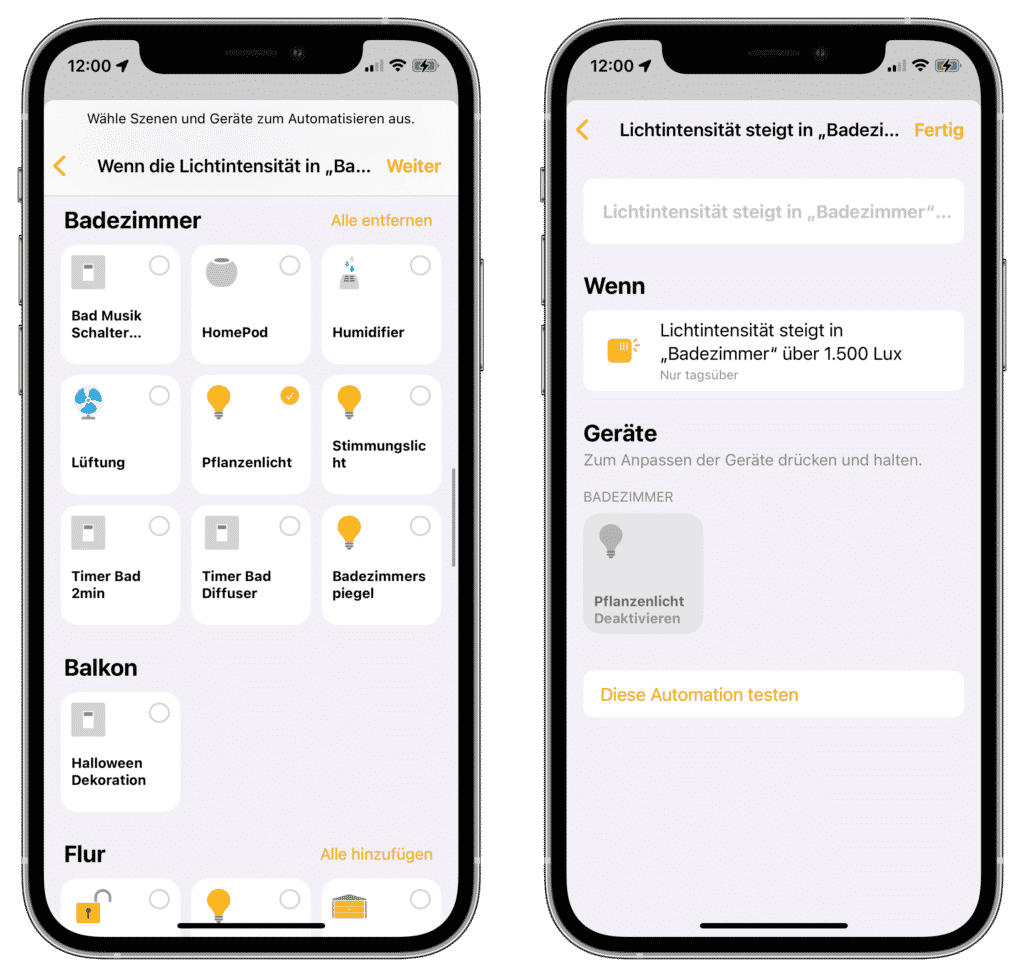
Thus, the plant light during the day is already controlled automatically based on the brightness. If the plant receives too little light, the plant light is switched on. If the ambient light is sufficient, the plant light is switched off again.
Turn off plant light after sunset
We create a final automation to automatically turn off the light after sunset. Unlike the previous automations, this time we use “At a certain time of day” as the trigger. We set the check mark at “Sunset”.
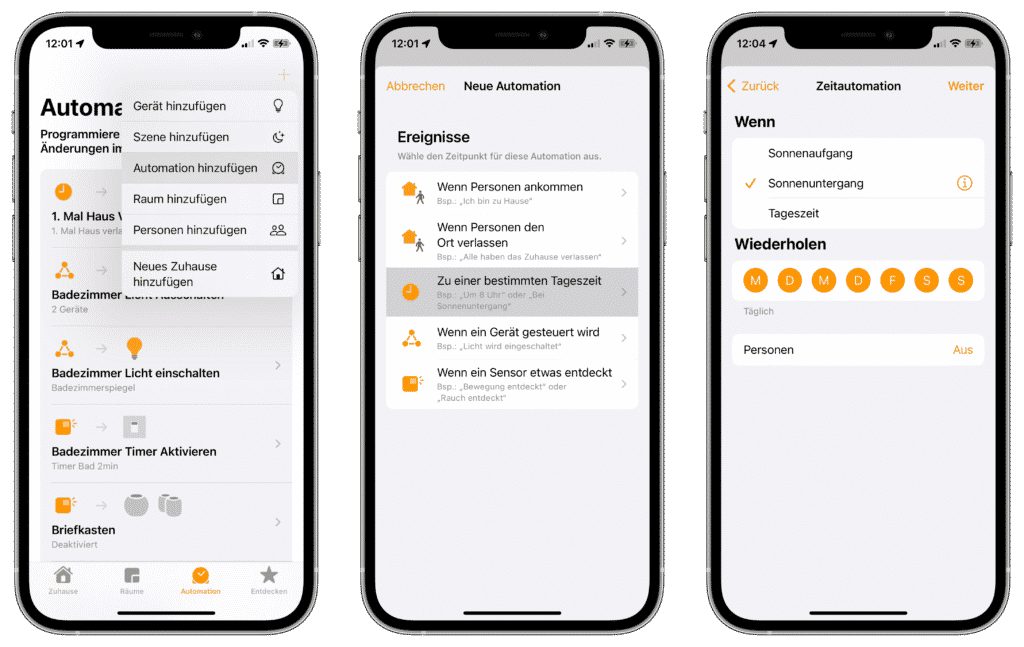
Then we select the intermediate plug and switch it off. Click “Done” to create and activate the automation.
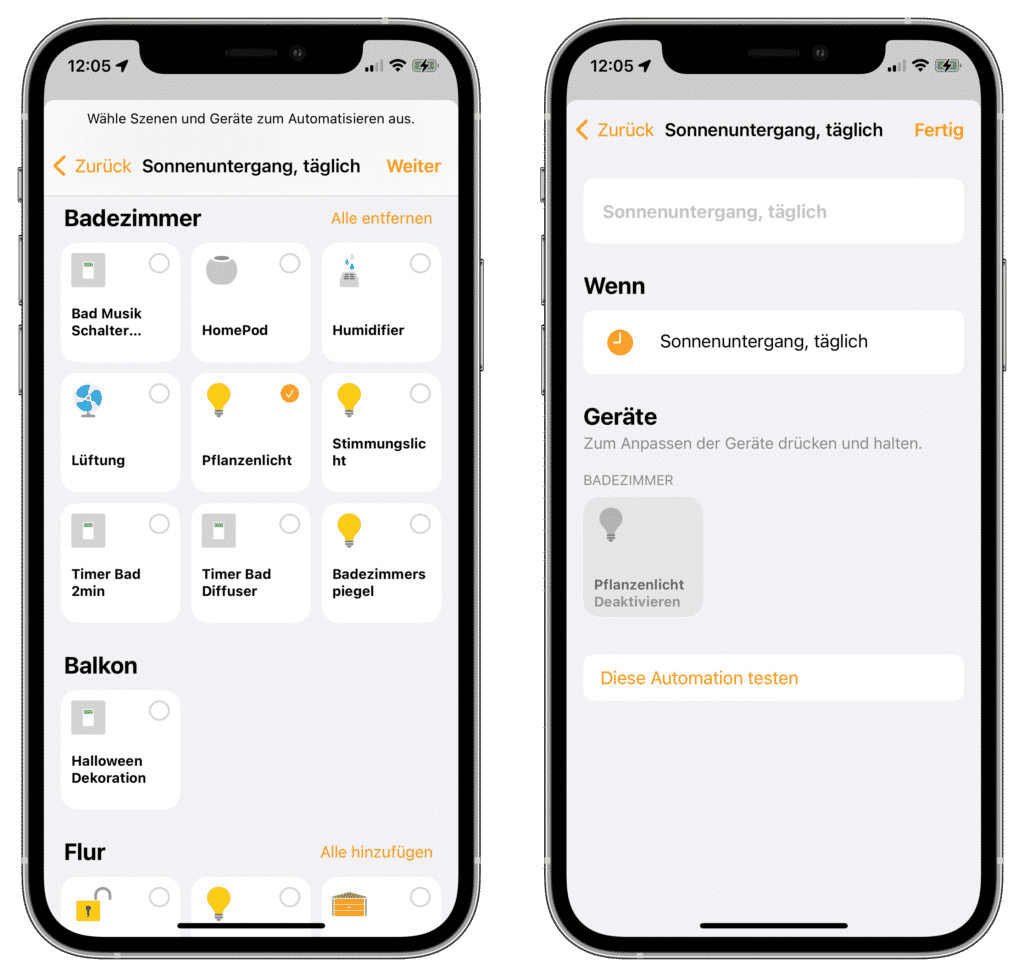
This controls the plant light during the day using the brightness sensor and automatically turns it off in the evening after sunset. This ensures that the plant always receives sufficient light during the day throughout the year.




Leave a Reply